What Is a Content Upgrade? (And How It Makes Your Funnel Work 2X Harder For You)
I love blog posts that are simple. Don’t you?
There’s something about a blog that’s easy to read, clear, and actionable that I find relaxing to read.
Why? Part of it is the crisp sentences. The ideas are easy to consume, like bites of a cookie.
The other thing that makes blog posts effective is a content upgrade. These are especially useful for building email lists.
As you know, the more email opt-ins you collect, the more opportunities you have to build a profitable relationship with your audience.
So what is a content upgrade and how can it help? Read on.
The Marketer’s Definition of a Content Upgrade
Content upgrades grow your email list by giving readers a free bonus download that’s directly related to the article.
It’s considered an “upgrade” because it’s a value-add to consuming the article.
It’s okay for a content upgrade to be simple. For example, it can be:
- A checklist
- A cheat sheet
- An actionable template
- An article summary
Now I’ll show you specific websites that have successfully used this strategy.
Five Examples of Content Upgrades
Example #1: Read-Later Content
Some customers might want to download and own your article, especially if it's a great resource or reference.
We have widgets on our website from when I was promoting a content upgrade with each blog post. Back then the concept didn’t even have a name. It was just… an email form (hah).
What I would do is embed a Wufoo form on the page. It would say, “Want a copy of this article to read later? Enter your email address below.”
We still use these widgets in our posts today.
Customers get a copy of the article to read later and we grow our audience of email subscribers. Some people wanted the value and convenience. They also wanted the reminder to read later. Others just wanted to own a copy of the article.
Example #2: Cheat Sheet
Cheat sheets are like how-to guides on getting stuff done. They’re chock-full of shortcuts and actionable content to get you real results.
The very term “cheat sheet” might remind you of those days of being in school and coveting test answers.
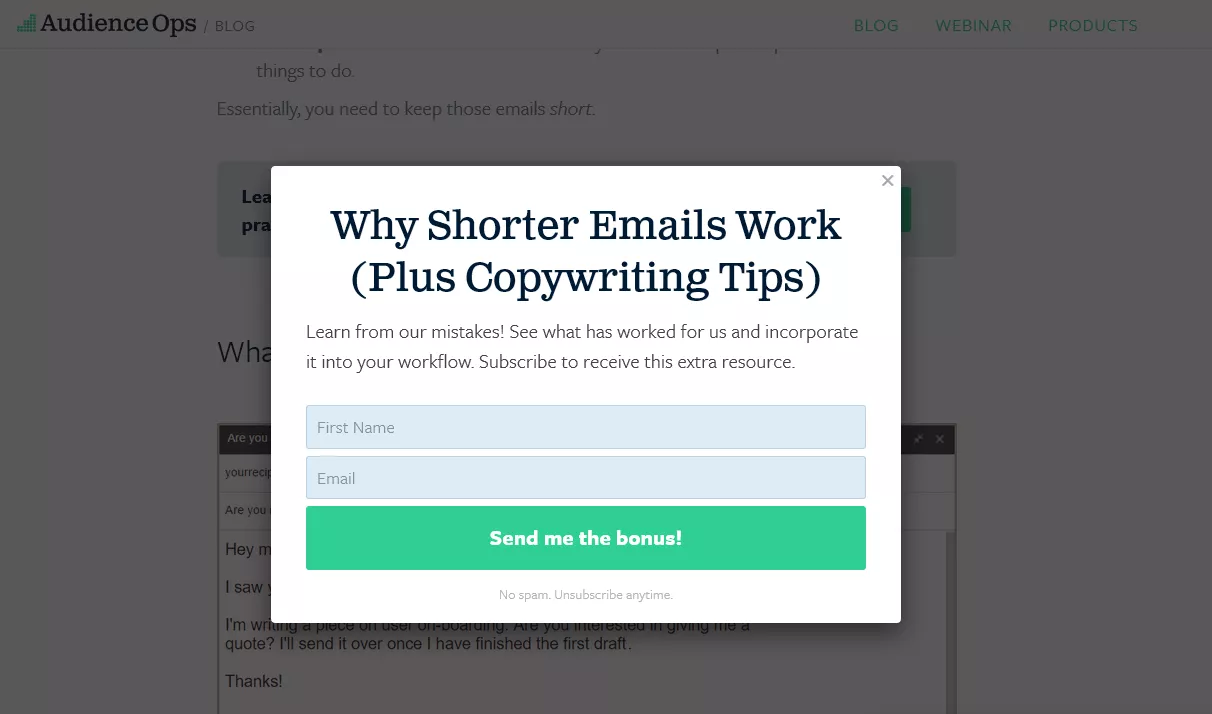
It turns out cheat sheets are still just as handy, even in adulthood. This Audience Ops article is stuffed with advice on how and why to write shorter emails. There are three golden rules to follow and even some copywriting tips. A checklist with this useful info is a great bonus because it makes reviewing your work quick and easy.
Example #3: Bonus Content
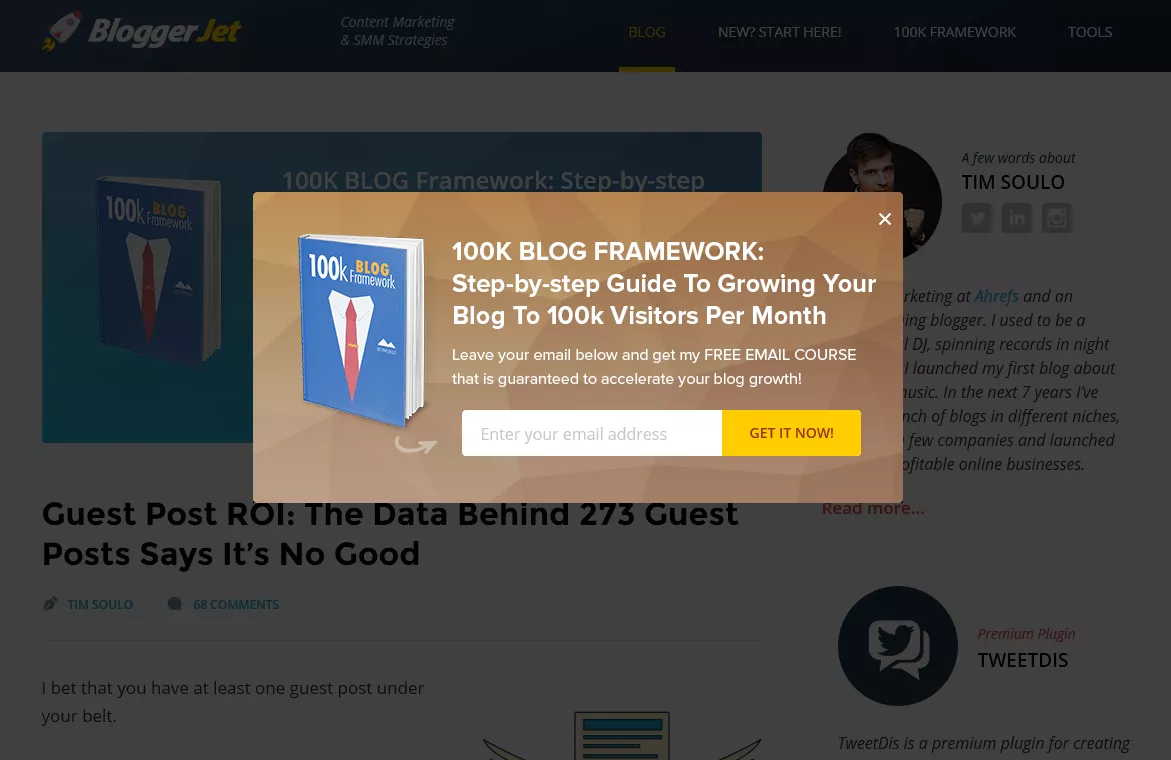
People often have a hard time turning down free stuff. If you’ve gotten them invested in your content and you offer extra free content, customers will be interested. You could even get more conversions.
That’s what happened to Tim Soulo at BloggerJet. In this blog post, he reports that his conversion rate skyrocketed to 300% just through bonus content. (I suspect the reason could be related to the alignment strategy I revealed to you the other week.)
He gives a few examples of the kind of bonus content he’s offered: cheat sheets, checklists, and even an eBook.
Example #4: Transcripts
Podcasts and interviews are good tools. Last week we touched on Mixergy, a membership website that offers a comprehensive library of video interviews with entrepreneurs.
However, what if you watch a video but miss a line or the words are unintelligible?
Transcripts are helpful because you can see the whole interview in print. You can also easily quote from them.

SuperFast Business has a rich post called “The Power of Content.” It’s rich because it has a great infographic and a transcript of a speech on improving your content.
Example #5: Reports
Reports are often released at the beginning or end of the year. These compile the best info from the prior year, like stats or key facts on the state of the industry or how it is changing.
If you want to share a report with your customers, just look at what HubSpot did to promote its marketing report, “The State of Inbound 2016.”
Mimi An wrote a short teaser of what to expect in the report. There are clear links throughout the article encouraging site visitors to download the report. They only have to share their email address and some other info to get it. These reports are always free.
Are Content Upgrades Effective? What the Pros say...
Do content upgrades work to grow your leads and email list? Are they effective? These three well-known content marketers and bloggers chime in:
“Content upgrades turn your readers into subscribers better than any other single tactic out there.” — Bryan Harris, Videofruit.com
“Content upgrades are all about making it easier for your reader to execute on your article’s strategies.” — James Scherer, Wishpond.com
“This ONE strategy is converting 7-10% of our visitors into subscribers. If you choose just ONE strategy to implement, let it be this one.” — Kim Roach, BuzzBlogger.com
Content Upgrades vs. Lead Magnets: What’s the Difference?
There’s a lot of overlap between content upgrades and lead magnets. The main difference between the two is how they are presented and integrated on your website.
Featured Download: Enjoying this article? If so, click here for an example of a content upgrade and our most popular lead magnet: The11 Point Sales Funnel Checklist
Content upgrades are usually baked into the content of a blog post. For example, on our blog, we present content upgrades within the context of a yellow box. That’s a colored, highlighted little snippet of text. It’s often a CTA. It may be a checklist related to the article or other content. The CTAs are usually only one to two sentences to present and advertise the content upgrade.

A lead magnet, while very similar, is not necessarily associated with a blog post. It can be a downloadable resource with its own separate landing page. It can be a course or something similar.
While content upgrades are usually bite-sized (like a video add-on or templates), lead magnets don’t have to be. These can be video add-ons or templates, but they often lead to higher commitments, like in the case of a 30-day free email course.
To put it simply, content upgrades fall under the umbrella of lead magnets.
How to Create Your First Content Upgrade
There are four steps to making your most popular post a content upgrade.
- Go into Google Analytics. Check which of your posts is getting the most traffic.
- Open Microsoft Word (or a similar word-processing tool like Google Docs).
- Decide on which type of content upgrade you want to create. Here’s a hint: checklists, templates, and cheat sheets convert best. Why? These are low-commitment and people “get” their value right away.
- Keep it simple. I recommend using our example as a template. See our yellow-box above and click the link.This checklist is valuable to you by itself, and it’s also valuable as a model of how to format a content upgrade.Don’t forget to include a CTA at the end of your upgrade doc for best results! This can be your chance to introduce your product or service.
- Save your content upgrade as a PDF. Upload it to your site. If you want, you can even upload the file to WordPress, then use a Wufoo[a] form (for free) to collect the emails. Your customers will then be redirected to your PDF.Alternatively, you can sign up for Leadpages. Use their two-step opt-in tool, which includes a built-in content upgrade delivery feature.This is what we use to power our own content upgrades. Leadpages lets you A/B test your copy on the lead boxes. You also tend to get a better opt-in rate with a two-step opt-in.
Bonus pro tip: Create content upgrades that are reusable on other blog posts. These can be posts from the past or planned future content. Making a custom content upgrade for every new post might burn you out if you don’t have a reliable process and helpful team.
Even then, it still might not be worth it. It’s better to have a little “bank” of five or 10 quality content upgrades you can reuse again and again. You can even build an email follow-up sequence with them that will lead from each content upgrade opt-in to an offer for your product or service.
Conclusion
Content upgrades are a key stepping stone in the middle of your funnel. This low-effort but high-value content helps to convert more customers.
Remember, when making your own content upgrade:
- Start by going back to your most popular posts. You can make content upgrades for past posts and future posts.
- Use free tools like Wufoo and WordPress to save time.
- Keep your copy simple.
- Always finish your content upgrade with a strong CTA.
Have you ever made a content upgrade? What were the results? Are you planning to implement one now? Let me know in the comments.
Keep Hustlin’, Stay Focused,
—Matt














