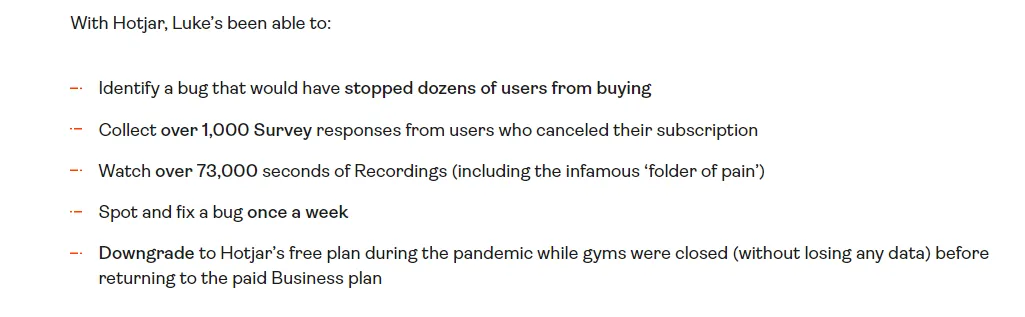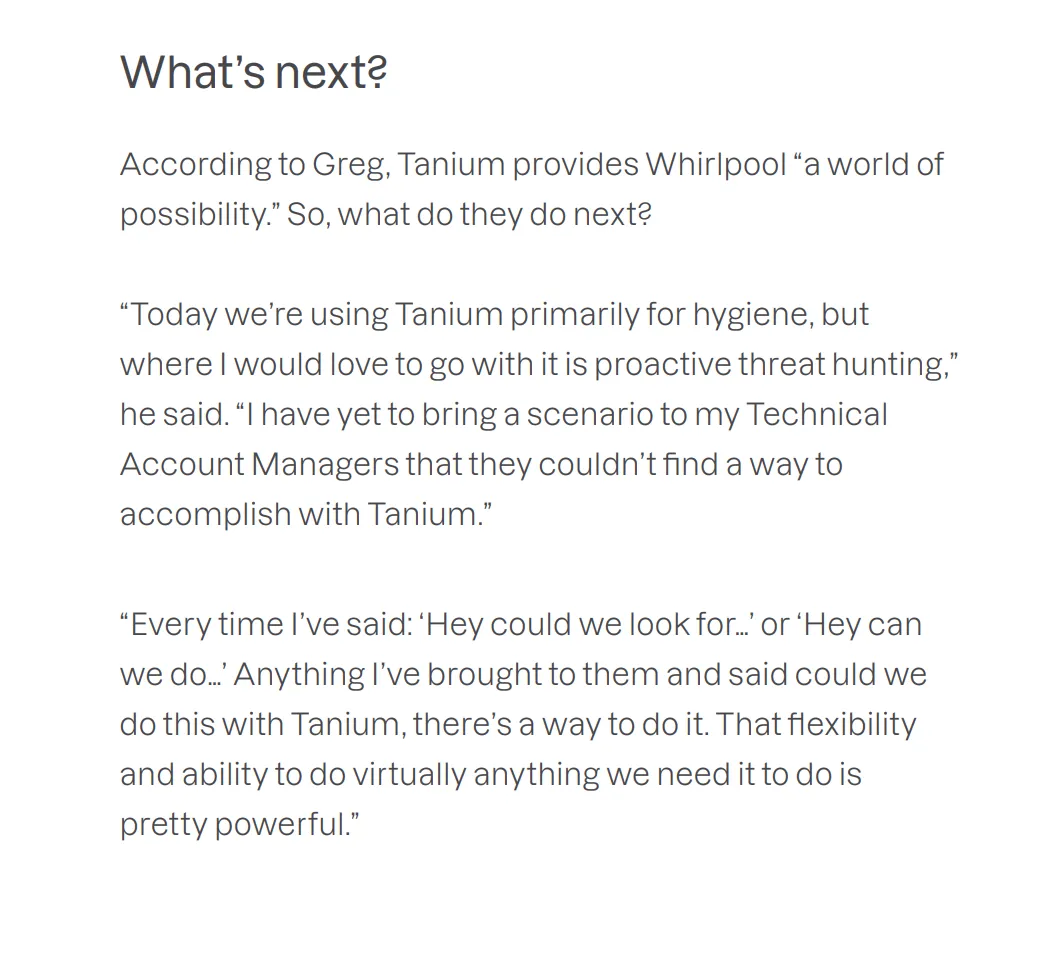9 Simple Steps to Crafting a Superb SaaS Case Study Template
Using case studies can increase sales by 185%.
But what is a case study?
A case study is an in-depth product review.
It shows a real client’s success story to demonstrate how your product or service can benefit others.
Case studies are one of the most sought-after pieces of content among your SaaS buyers.
Yeah, blog content and webinars are desirable too. But case studies are next level.
And as long as your SaaS case study template is up to par, you can demonstrate your product’s worth in great detail.
And without even signing up for a trial, your buyer can get a feel for how your SaaS product works.
Of course, it’s also a great chance to show off what results can be gained by using your SaaS product.
But today, you’ll learn:
- Why your SaaS startup needs to make use of case studies to better sell your products.
- The easy 9-step process to writing your first perfect SaaS case study template.
- And what you can do to make your case studies resonate with your readers.
Are you ready? First, let’s talk about why you should even care about case studies to begin with…
Want to delegate all your marketing and funnel work done—without the headaches of hiring? Download our free guide: 33 Marketing Projects You Can Delegate to Growbo and discover how to save 100+ hours a month, grow faster, and scale without the overhead.
Why You Need Case Studies
In B2B commerce, case studies are the crown jewel of social proof.
Because they walk someone through how your product helped a company who was in a similar position as the reader.
And unlike online reviews and testimonials, case studies can be much more in-depth.
That’s why, as found by Demand Gen, 79% of B2B buyers read case studies.
Plus, case studies give you a chance to apply research insights into your content — to establish yourself as a thought leader in your industry. And according to ON24, 66% of buyers say vendors need to use more data and research in their content.
A Hero Story
At the end of the day, a case study is a hero story.
How?
Well, you establish your customer as someone that was an underdog, someone who wasn’t seeing great results.
Then, over time, they master your SaaS technology and overcome the challenge.
You see, you’re putting your customers at the center of attention, not necessarily your brand.
But once the reader connects with the hero, they tell themselves, “I need to get in on this ASAP.” And this makes them want to sign up with you.
When your readers can identify with your customers, you know you’ve nailed down your storytelling capabilities.
A Valuable Piece of Content
Once you’ve got plenty of case studies, you’re in possession of some very impactful marketing and sales collateral.
You now have a form of social proof that your target audience is seeking.
And if you have case studies from customers in varying industries, that’s even better because it will be more appealing to each individual.
Case studies never go bad either. You can keep using them for years and provide the same value as you would when you originally promoted it.
Okay, now that you know how great case studies are for your SaaS, let’s take a look at the first step in our case study template.
Case Study Template Step #1: Establish the Purpose of the Case Study
The first step in any case study is to establish the purpose of the document.
Why are you writing it? What do you hope to achieve?
Once you have a clear idea of what you’re trying to achieve, you can then start planning out the rest of the case study in a way that will resonate with your target audience.
Some common reasons for writing a case study include:
- To generate website traffic
- For PR purposes
- To nurture sales leads
- To build trust with B2B buyers
- To educate the target audience on your product
Now, admittedly, most of these reasons for writing a case study are intertwined. For example, you nurture leads with educational content.
But understanding the why behind your case study will serve as the foundation for your writing style. It will dictate the way you present your brand.
Case Study Template Step #2: Gather Background Information
Once you know what you want your case study to achieve, the next step is to gather as much background information as possible.
Now, this should include details about the customer, their industry, and the problem or issue you’re hoping to address.
For best results, it’s recommended that you take the time to interview your customer. After all, who knows more about the implementation of your SaaS product than the customer?
At the very least, start an email series with a customer and politely ask for some details.
Another good source of background information on your customer can come from your sales team. During their sales calls and demo presentations, it’s certain that your sales rep would’ve taken note of the customer’s pain points.
Moreover, remember that you want to have an ideal reader in mind.
Why? Well, so you can personalize the research phase — something that 73% of B2B executives expect to see, as reported by Accenture.
As a SaaS, you’re probably targeting decision-makers from different industries.
So you should be keeping that in mind while you write your case study template.
You see, the idea is to make the reading as relevant to the target audience as possible.
To demonstrate, look at how Gong provides several filtering options with its case studies.
Take the time to understand the industry inside and out. Because if you do, you’ll be able to communicate with each reader in a more impactful way.
Case Study Template Step #3: Draft the Outline
Now that you have all of the background information you need for your case study, it’s time to start drafting an outline.
This will give you a framework for writing the rest of the document and will ensure that all of the important information is included. At each section of the outline, fill in the details.
For this, you can use something as simple as Google Docs, as we do. Create a table of contents with hyperlinks so that you can easily click straight to the section you’ll be working on each time you open up the document.
Below is a screenshot of a template outline we used for writing a recent client case study. This gives us a good base for how the writing flow will shape the case study.
Case Study Template Step #4: Write a Killer Headline
Just like how you write killer headlines to boost blog traffic, you need them for your case studies too.
Be sure to use the company’s name and quickly state how they got value out of your SaaS product.
According to Copyblogger, 8 out of 10 people will read your headline but only 2 out of 10 will read the rest of your content. So make sure your headline conveys a powerful message.
Case Study Template Step #5: Write an Intriguing Introduction
Next, for your intro, introduce the customer, what they do, and the business problem they faced.
Keep in mind that you want to hook your reader from the get-go, so make sure the intro is interesting and engaging.
If possible, identify who the key decision-maker is for this company and add a quote from them.
As you can see from the example taken from the website of SMS marketing platform Attentive, the results of using their product are on the left-hand side in big bolded text. This isn’t a bad idea to consider for your case study template since it adds social proof to the content. And it makes the reader want to learn how his or her company can achieve the same results.
Case Study Template Step #6: Write the Solution and the Results
Once you have the intro down, it’s time to start writing the case study body.
Now, this is the fun part.
This is where you’ll go into detail about the customer’s challenge and how your SaaS product helped address that challenge.
Go all out with details.
Tell your readers exactly how your SaaS product was able to benefit your customer. Add some screenshots if you think they’re applicable.
Although many case studies are designed so that the subheadings literally say “Background,” “Challenge,” and “Solution,” you don’t have to follow that format. In fact, that’s pretty uninspiring.
You could just treat the subheadings as you would with a blog post where you get a little more creative.
After you explain the implementation of your SaaS product, then you need to discuss the results (yes, again). Use numbers and percentages, like Hotjar does.
Case Study Template Step #7: Write the Conclusion
The final written section of your case study template is the conclusion. This should summarize what you’ve written and reiterate the benefits your SaaS product delivered for the customer.
Then, talk about how your customer is moving forward and where they are taking things next.
This is a good place to add a testimonial.
And of course, don’t forget to include a call to action at the end.
Case Study Template Step #8: Proofread
Once you’re finished writing, your case study isn’t quite done yet. Now it’s time to proofread your case study.
This is essential, as it’s the final step in ensuring that your content is error-free and ready for publication.
Use a tool like Grammarly to help you out with this.
Case Study Template Step #9: Add Designs and Publish It
Now that your case study is ready, it’s time to share it with the world.
A lot of SaaS companies simply upload their case studies straight to their website by creating a webpage titled something like “Customers” or “Customer Success Stories.”
But a lot of other companies choose to use PDF format.
For that, you can simply write your content using something like Word or Google Docs then save it as a PDF file. You’ll just add your PDF link to your CTA text on your case study landing page, and you’re good to go.
Now, some companies turn their case studies into gated content to generate leads, but that’s not really the best idea.
Someone who just wants to learn more about your company shouldn’t have to provide contact information. A case study should be open to everyone.
On the design side of things, you might want to invest in a professional-grade platform like Adobe Design or Venngage if you’re going the PDF route.
Since, according to Atlassian, 65% of people are visual learners, you must take the design of your case study seriously. Make sure your data visualizations stand out and that your images are high resolution.
Conclusion
Want to delegate all your marketing and funnel work done—without the headaches of hiring? Download our free guide: 33 Marketing Projects You Can Delegate to Growbo and discover how to save 100+ hours a month, grow faster, and scale without the overhead.
So that’s how you create a case study for your SaaS.
And once you’re done completing every step in this template, all that’s left for you to do is promote it.
That can be on social media, on your blog, by email, or through any other channel you have set up.
When you hit the mark with your SaaS case study, you’ll build trust with your audience.
And even your most stubborn prospects will start to reconsider when your sales team shares a relevant case study with them.
But if you feel your team doesn’t have the capacity to create case studies, you can always partner up with Growbo. Everything from the initiation of your case study to promoting it, we’ve got you covered.
Now, if this sounds like an interesting proposition to you, try our $7-for-7-Days Trial.
Before you leave, let me ask you…
What step of this case study template have you been forgetting about?
Let me know in the comments below.
Keep Growin’, stay focused.