How to Organize Your Content Creation Process for Maximum Conversion

We know “content is king”. We get it. We’ve heard it a million times.
What we don’t hear so often are the actual tried and true techniques to systematize our content creation.
Let’s face it, we’ve all had that vision of running an awesome blog. Maybe it’s personal, or maybe it’s to enhance our business, but no matter what we want something that is truly unique, hilarious, informative, and full of quality graphics and videos. We want something that will gain a ton of traction and make us the most popular source for our area of expertise.
We start out with these grandiose visions of easy breezy, world-travelling, café blogger life. We pump out a few well-written articles with interesting perspectives and something unique to offer. Our moms and best friends enthusiastically comment and share on Facebook. And then, 3 months in (or sooner), we’re already sick of it.
Because it’s not easy! It takes a certain special control-freak/type A mindset to keep on top of awesome and unique articles, let alone maintaining a blog at all. There’s so much organization involved.
Think about it: you need to plan everything ahead.
- What are you going to write about?
- Why is it interesting for your audience?
- What resources do you need to find and what research do you need to do before you start?
- When can you schedule in the writing time?
- The publishing time?
- The pumping-it-out-across-every-social-media-platform-and-to-everyone-in-your-email-contacts-time?
Plus, people aren’t just going to stumble across your blog. Not right away, anyway. You need probably at least a year to see any traction in search engine results. So how the heck do you stick with this for a full year without burning out?
Today I’m going to reveal the secrets of running a successful blog. (Spoiler alert: organization matters.) For personal (or “pro-sumer”) bloggers, this will help you to refine your schedules and ensure you’re staying on-brand, while growing your audience. For business owners, this will help to guide and define your company’s content strategy so that you can start building your website’s traffic and converting that traffic into sales.
This article will be particular to blog content, but note that these strategies can and should be applied across all of your web content, including landing pages and sales funnels. A content strategy is applied across all content avenues.
1. Let’s Establish Goals
For any solid blog and content strategy, you’re going to need a well-defined vision. Jot down only 3-5 words that pop into your head when asked the following questions:
- What is your blog about? (Area of expertise.)
- Who will be reading your blog? (Target audience.)
- What adjectives would you use to describe the “voice” of your blog, the personality of your writer? (Style/tone of blog.) Note: Defining this style will help to keep your brand consistent even if different writers are creating content for you.
That’s a good start. The more defined the better, but you can always refine these answers over time. Plus, you can always try out a few different styles of writing targeted towards different audiences to see which ones work best. Let the best responses from your audience guide your future content.
2. Want Organic Traffic? Keywords Are Key
As I mentioned before, your readers aren’t just going to magically appear. You need to craft focused quality and consistency into your blog. But here’s something that can help you get those results a whole lot faster: competitive keywords! We’ll get to how these keywords are used in a few paragraphs, but first, let’s take a step back to understand why they matter.
“Keywords” are those special words and phrases that are typed into search engines. From here on I’m going to refer to all search engines as Google, because, particularly in the US, that search engine is obviously king. And Google (specifically, Google’s algorithm) is who you want to impress. You want to be on page 1, in the top 20 results (they show 20 per page).
Google looks for the best authority on any given subject. Informative, well-optimized content from a trusted website is going to rank on page 1. And you want that website to be yours. If your site isn’t getting much (or any) traffic, especially when you’re just starting out, it’s going to be very difficult to make Google think that you’re a well-informed authority in your field. This is why we look for competitive keywords.
“Competitive keywords” are words and phrases that you have a good chance of ranking for in Google. You’re looking for words and phrases that get lots of searches in Google. This is most often referred to as monthly search volume. However, you also want words and phrases where the existing websites that are already ranking on page 1 of Google are low authority.
For example, if you’re searching for the phrase “best digital projector for home TVs,” Amazon is always going to beat the smaller independent stores. This is because Amazon gets so much traffic on the web, and gets so many people linking to it from all kinds of different websites. With all that action going on, Google’s algorithm can see that Hey, this must be a high authority site. This specification is most often referred to as a website’s domain authority. You can increase your domain authority over time by building up more traffic and links to your website (the best links should come from other knowledgeable sources).
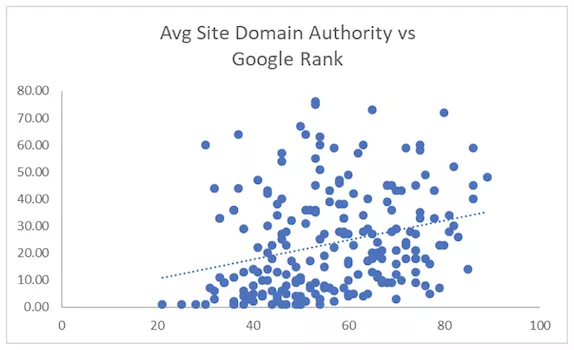
There are some great keyword research tools out there for finding competitive keywords. My favorites (which really work) are SECockpit by SwissMade Marketing, Ahrefs, and KWFinder by Mangools.
Here are some proven successful guidelines for a competitive keyword:
- Monthly search volume of over 500
- Competition score of under 30% (this is a score that your keyword research tool will determine as a general indicator of competitiveness)
- The majority of the other top 20 competitors for the keyword have a domain authority of under 30.
Play around with your keyword research tool to find some competitive keywords related to your blog’s area of expertise. Then what you want to do is create an article title based on that keyword. Try to keep the keyword as close to the beginning of the title as possible.
For example, if the keyword is “digital marketing specialist,” you want a title like How a Digital Marketing Specialist Can Increase Your Sales by 30%, not Increase Your Sales by 30% with a Digital Marketing Specialist. That’s just something that Google’s algorithm looks for.
3. The Writing: Time Management
Once you’ve got your article titles and an idea of the content you want to create, it’s time to write. A word of advice: stick with a minimum of 1000 words per article. Again, the more quality content you have, the better you’re going to look for Google. Just make sure that it’s quality, not filler content (we’ll come back to this a little later).
Whether you’re writing the articles yourself or you’ve got a writing team (psst—lots of eager freelance writers out there!), it’s all about managing time wisely. Set due dates. Stick to them. And, if possible, get as many articles as you can do at once so that you have lots of content to schedule out for the next few weeks or months. I like to assign writers an average of 8 articles (at 1000 words each) a week, depending on the level of research required.
If you are managing a team of writers, review their work carefully to make sure it matches the vision you have for your blog. And please, always always always check for plagiarism. Copyscape is such a great tool for this. You can pass this task off to an editor on your team if you don’t have the time to review and check everything yourself. A second set of eyes is very important.
4. Optimize That Baby!
Now for some SEO (search engine optimization) magic. There are several content optimization tools and platforms across the web, but my favorite is MarketMuse. They have been proven to highly enhance the competitiveness (ability to rank highly in Google) of any article. Here’s how it works:
- Type in your focus topic (your keyword).
- Copy and paste your article text.
- MarketMuse will show you your article’s current competitiveness for your topic with a term they aptly call the “content score.”
- It will also show you a list of secondary words and phrases that you should use in your article to appear more informed on your topic.
- Edit the article as needed to incorporate as many of these secondary words and phrases as possible, and watch your content score grow! The goal is to get above the “average content score” and to beat the “best content score” (the top score that belongs to another page already ranking for your keyword).
Beware: don’t “keyword” stuff. Don’t just take all those suggested keywords and create a jumbled paragraph of gibberish. Google is too smart for that, and your readers will roll their eyes. So don’t do that.
[caption id="" align="aligncenter" width="764"]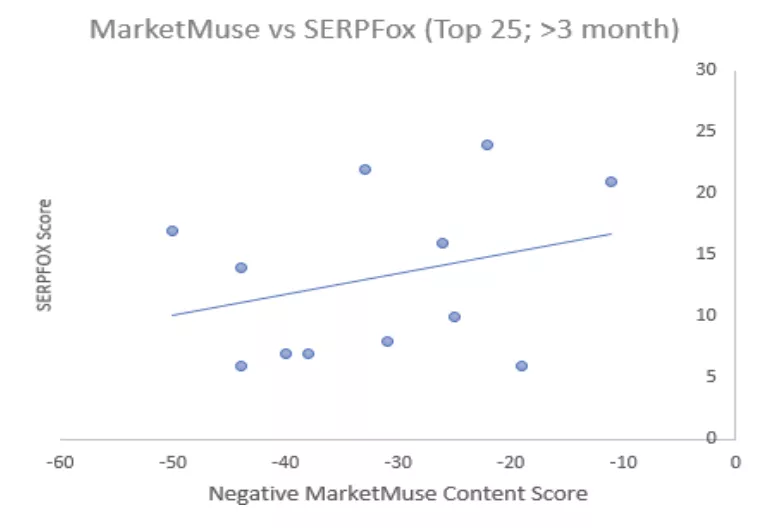 Negative MarketMuse Score was used in lieu of MarketMuse Score because of the ascending nature of MarketMuse Score (higher is better) vs the descending mature of SERPFox Ranking (lower is better).[/caption]
Negative MarketMuse Score was used in lieu of MarketMuse Score because of the ascending nature of MarketMuse Score (higher is better) vs the descending mature of SERPFox Ranking (lower is better).[/caption]
5. Publishing with Flare
Every website owner has their own publishing preferences. Do you want a space between every paragraph title and the paragraph? Do you want an image with every paragraph? Will that image be centered or will your text wrap around it (newspaper style)? No matter what your personal standards are, write them down and adhere to them with every post you publish (or that you have an assistant publish for you).
For SEO purposes, however, there are a few things that can help your Google recognition. Here are some standards that you should incorporate:
- Short URL slugs that include the keyword. For example, if the keyword is “best home security system” and your title is “The Top 20 Best Home Security System Options for 2018,” you want your URL link to be www.insertyourwebsitename.com/best-home-security-system.
- H2 and H3 tags for headings and subheadings. These are tags that show Google the different titles and headings throughout your article—the content that is covered in your article—which helps for its algorithm to establish what your article is about.
- Stock photography (or your own photography) related to the subject matter. iStock Photo is awesome for this. If you have your own, that’s great too. Just make sure it’s good quality and that the size of the images is not too big (which can affect the loading time for your webpage) or too small (which looks bad in the visual layout of your article). You can also title the images with alt tags to be discoverable in Google images. Alt tags can be your keyword or secondary keyword.
- A few outbound links to relevant pages. Throughout your article, link out to some relevant sources. Google likes to see that you’re participating in your field of expertise with other informative and authoritative sources on the web.
- Category tags. For blog posts, you can filter them by a few different categories. This will help your readers find all articles about a specific subject.
Add whatever other preferences you have to this list. Yoast optimization in Wordpress (an SEO plug-in tool) can be great, but it does add some more management and editing time per post. If you want to add in some videos (like relevant YouTube clips) that can really help the readability of your article, too. Be creative, but be consistent!
Now you can go ahead and schedule your posts out. As I said, it’s great to do a bunch of content at once so that you’re set for the month (or even for a few months’ time).
Something to keep in mind: content matures over time. When you publish your article, it won’t automatically rank on page 1. Let it live on the web for a few weeks before checking out how it’s ranking. You should see that over a few weeks and months, it will get closer and closer to that first page.
Perhaps you’ll see that you’re ranking for some phrases that you weren’t aware of, or you’re ranking for more keywords than you thought you would! With your ranking info in mind, you can always go back and upgrade your content as needed. If you want to add some new content, take anything out, or change anything around, you can absolutely do so at any time. Just don’t change the URL slug (because it will mess up your current rankings). A great tool to check your rankings and traffic is SEMRush.
6. Pump it Up with Social Media and Email Blasts
Social media and email marketing strategies are very important to your website’s visibility as well. I won’t get into all of it here today, but it’s absolutely worth planning out and organizing alongside your content strategy.
Facebook and Instagram are musts. A newsletter for your website is a must. The more you can get people seeing your brand or company’s name, the more relevant you will become. Again, think creativity and consistency.
For more actionable tips on how to drive more traffic via your blog, check out the video below and read through Growbo’s recent in-depth article on content promotion.
7. Rinse and Repeat!
It takes quite a bit of management, but if you want your website to be successful and get a lot of traffic you need to stay on top of your content strategy. Creating a systematic cycle is the best way to make sure you always have new content being published. To recap, here are the steps:
- Keyword Research
- Writing and Editing
- Optimizing the Content
- Publishing
- Sharing on Social
Plus, remember to check in on your rankings every few months and to update and enhance your existing content as needed.
Here are some examples from clients of Content Refined whose websites’ organic traffic grew consistently with effective content marketing. The websites’ names are hidden due to client confidentiality.
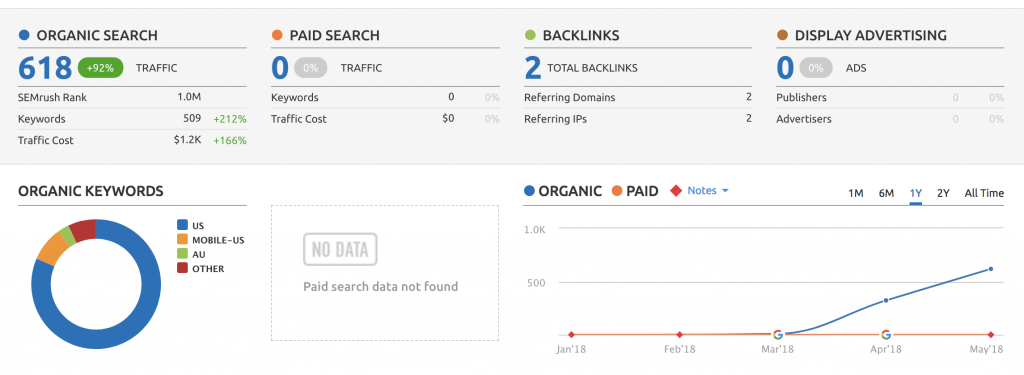
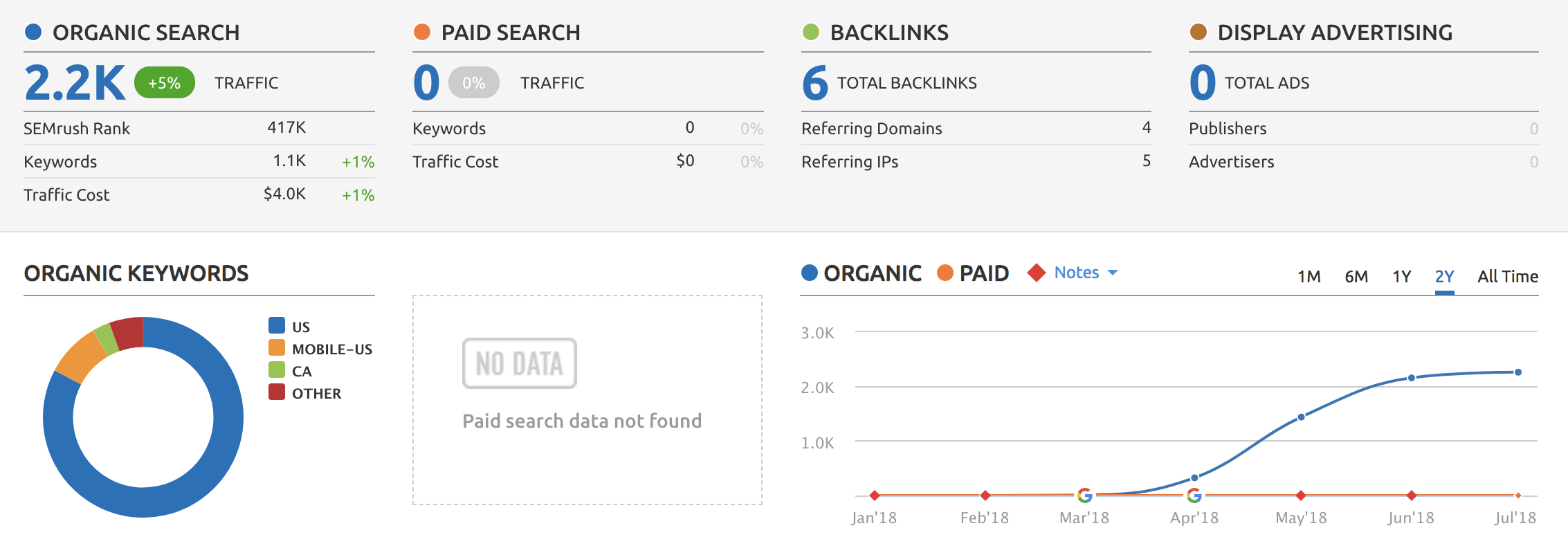
The Final Word
No matter what your business is, you need a great website. A great website will be clear, consistent, and uniquely engaging in its area of expertise. Keep up this well-organized and maintained content strategy and you’ll see that your organic traffic will only keep growing.
Now let’s get to it!
Want more sales? Download my 11-Point Perfect Sales Funnel Checklist or invest in our Sales Funnel Blueprint.
About the Author: Laura Day is a Marketing Coordinator and acting Business Manager for Content Refined, a complete end-to-end content marketing solution.













