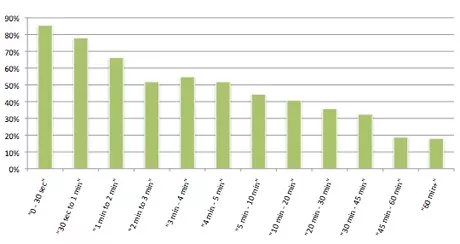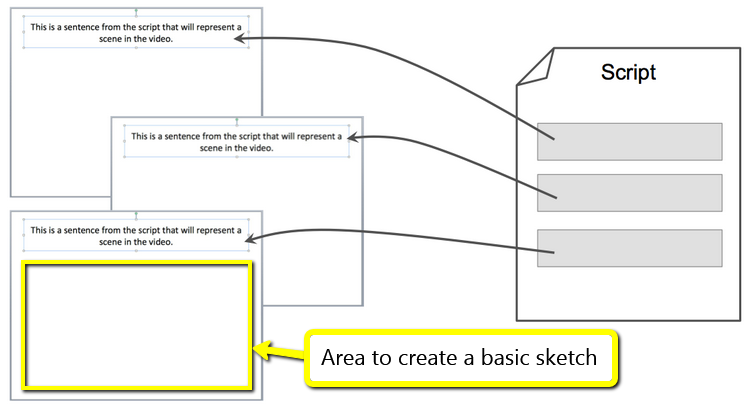How to Make a Great Explainer Video that Grows Your Sales for $30
 People are lazy. I don't say that to be rude, it's a fact.
People are lazy. I don't say that to be rude, it's a fact.
For instance, most won't make it to the end of this article.
Maybe they'll just skim and scan.
But no worries!
I've taken the laziness factor into account because people have different preferences in the way they learn. Some are more visual learners and prefer pictures... or video.
Understanding communication preferences is part of how you create an effective website that persuades potential customers. Video is one of the most neglected options for marketing a business online.
Why? Because most entrepreneurs and business folk think it's too expensive or that they don't have the right skillset to create one.
But those are myths and in this article I'll not only show you have to do it, but include lots of examples of explainer videos that work, a formula and guidelines so you can do it yourself, successful case studies, research, AND I include advanced tactics and tools at the end as an added bonus.
[wufoo username="petovera" formhash="r10643jy09i1cpq" autoresize="true" height="340" header="show" ssl="true"]
What is an Explainer Video?
An explainer video is usually a short video overview of a company's product or service. It's less than 5 minutes and many of the most popular ones are 1-2 minutes in length. They are also sometimes called demo videos.
Other than being short in length, an explainer video is usually highly visual. For instance, some will use a cartoon character to demonstrate the "story" of a customer's need or pain point, as well as how they life changes when they have the solution on hand (i.e the product or service the company is trying to sell).
Other than length and being highly visual in it's presentation of a product, explainer videos the best explainer videos most often use:
- Humor
- Emotion
- Ideology
- and Music
I'll get more into that below, but first here are three near perfect examples of what an explainer video is.
Explainer Video Examples
Dollar Shave Club - the video below pretty much launched their business after it went viral. If you're a B2C business incorporating humor like this is particularly practical since the price of the product positions it as an impulse buy.

Groupon - In thirty seconds, short, sweet, to the point, and clear.

IT Man - Here's a B2B example. It is relatively clear with a creative twist that appears well to their target market (after all, the stereotype that tech people are also game enthusiasts is probably true).

So how do you go about making an explainer video and how much does it cost?
Keep reading...
"How much does an explainer video cost?"
Everything is free depending on how much work you're willing to put in.
As I learned from Bryan Harris, a professional, high quality explainer video where the animation is done by someone else but you take the time to do all the upfront research and planning can cost as little as $30.
On the other hand if you pay another company to do it for you, from beginning to end, the cost can be $10,000 - $50,000 and higher. The reason why the price can vary so greatly is that the skill set, time, and level of design detail needed to produce something compelling are rare.
So generally speaking, if you want someone else to do all the heavy lifting for you, be prepared to budget something substantial to make sure it's done well.
However, if time is cheaper than money then be prepared to invest 8-20 hours of it into writing a plan for the video which includes a step-by-step script, with examples, and visual descriptions. I write more about this in the next section.
"What's the formula for writing a compelling explainer video script?"
Where most people go wrong in the process of writing an explainer video (just like with designing a great landing page) is they try to jump right into storyboarding with visuals.
It's better to be more strategic about it by focusing on the script for the video first.
According to multiple sources, as well as my own experience observing what works for others, the generally accepted formula for creating a video that sells is this:
- Provide context - Briefly give a quick overview of what the product or service is and if you're going to use the "tell a story" tactic, then introduce your character and who he or she is. Keep in mind, another reason why context is important is that not everyone may view the video on your website. If you do an excellent job, others may want to embed it elsewhere on the web)
- Define the problem - After you provide context spend at least 20% of the total video time defining the problem. What is the pain point that product addresses for the customer? You can start to think about some visuals that might work well to include later on in the process.
- Introduce your solution - How does your product make the customer's life better? List out specific benefits here.
- Call to Action - This is critical for the success of your video. People will not take action without encouragement or understanding what the next step should be.
- Social Proof - The same way you will (and should) have trust signals on the landing page where you embed your video, you should be sure to include this social proof in your video as well. Include 1-2 testimonials, a compelling statistic (e.g. for our email marketing product SaberBlast we clearly show how many hundreds of thousands of emails we've sent to date), and logos of clients or recent press.
- Second call to action - This is my personal recommendation. You want to repeat what the next step is and summarize, if the visitor has this problem and wants to solve it, then take the next step (i.e. by clicking a button below the video or within the video itself).
Several best practices to keep in mind according to Wordstream and others are:
- Keep it short – 90 seconds or less is ideal.
- Your key message and value proposition should be in the first 30 seconds. Don’t keep folks wondering.
- Speak in 2nd person, using words like “You” and “Your.”
- Use simple language – don’t alienate viewers with technical terms they won’t understand.
- Keep in mind the tone you want for your explainer video. Most videos opt for a casual, conversational tone.
- Try a touch of humor – videos with some subtle laughs tend to be more enjoyable.
- Avoid using screenshots - A video becomes less relevant if the product it advertises isn't the same one that's actually available.
- Use Symbols - Symbols can help create a cohesive theme and story arch across your video. For example, a great symbol could be a trophy, because for the character (customer) the trophy in the video represents some kind of desired goal or success.
"How long should the video be and why?"

The above explainer video from Spotify is just 65 seconds long. And even though that's pretty short, it's likely that 10-20% more people would have finished it if it was just 30 seconds long.
Why?
According to research from Wistia (a video hosting company for business) there is a linear relationship between the number of people completing a video and the length of a video. As the graph shows below videos that were 0-30 seconds had a completion rate of about 85%, while videos that were 1 to 2 minutes in length had a completion rate of ~66%.
In the same report, where two videos where identical in their content except for the length, this drop off rate was also seen. The conclusion drawn from this is that people are less willing to commit their time based on the length.
If you plan on creating multiple version of your video, one factor worth testing is whether or not to show the video length controls and timeline. This is relatively easy to do with an embedded YouTube video.
If you're not sure how to determine the length of your video prior to actually producing it, try reading the script out-loud and set a timer.
"How do I plan out the visuals in an explainer video?"
After you've written your script, it's time to plan the visuals. This answers the question, what will actually appear on the screen at each moment in time of the video?
The easiest way to plan this part of the production is to break out your script so that each sentence or paragraph is associated with a blank "canvas" area like in the diagram above.
The key point to keep in mind here is that the plan should be visually linear and cohesive. One step should flow into the next. Without that flow, less people will comprehend your video's message.
Moreover, there's some important research you should keep in mind when it comes to helping viewers of your video retain the information you present to them. According to the cognitive and user experience data collected by several scientists, people are only able to recall about 10% of what they've read three days later by 65% of what they can visualize.
Check out the video below for more details and an example of what I mean.

Finally, just because in the "formula" section above I details 6 steps does not mean that you should have just six slides in your visual plan. Rather, for a well made video that is 30-90 seconds in length, you should expect to create at least 10-30 slides. Make sure to include any animation preference notes on the slides as well.
"What are some recommended video editing or animation tools if I do this myself?"
Of course, after you've done your research, written your script, and made a visual plan for how the video will play out, the next step is to actually produce the video.
I personally recommend Powtoon.com. You don't have to download or install anything and it's incredibly easy to use. They have a free plan that requires you to include their watermark, but their paid plans (which give you more features and remove the watermark) are also very affordable as well.
The only thing potential draw back with Powtoon is that your video is less customized to your brand since you're using their stock icons and animations. Plus, as their service becomes more popular, your video will look more generic. It's a great starting point though.
If you're looking for maximum control and customization, Screenflow is the way to go as it's recommended by just about everyone in the industry. The major drawback is that it is only for Mac computers.
The best option that PC users have right now is Camtasia studio, which is what I use to edit my video interviews. It's decent and I recommend it, but it's not ideal for a true animated explainer video.
Powtoon is really your best bet if you're just starting out, are unwilling to hire someone and invest money, and are using a PC.
"How do you do a professional voiceover?"
I recommend that you don't. Getting someone who can do it 10x better at a very affordable price is easy.
For example, on Fiverr you can easily find hundreds of professionals who probably sound better than you (or me) and probably have a higher quality microphone as well.
If you're not willing to spend the time (or the $5), here's a quick hack that I learn from a Mixergy interview several years back.
Again, this might sound a little er... silly, but, it works.
1) Use an external mic to record your voice preferably.
2) Go into a quiet room in your house or apartment and shut door. Then get a heavy blanket or comforter and place it over your head and your computer. The idea here is to cancel out all ambient sound so it sounds like a professional "clean" voice over.
3) Hit record, speak directly into the mic, and try not to move to avoid picking up an additional ambient background sound.
That's it, it's that simple.
For higher-end voice over services, you can procure them directly by researching on Google or if you're contracting with a company to create your explainer video they should include that as part of their offering.
A Note on Testing
One quick tip to keep in mind to minimize your time risk prior to reaching full-production: test your plans on friends who are in business and customers. Listen with an open mind to feedback. Something that you might think is funny, might not be. The end goal is clear (and hopefully memorable) communication. But clarity above all.
"How do I find a freelancer or company that I can outsource the video animation work to?"
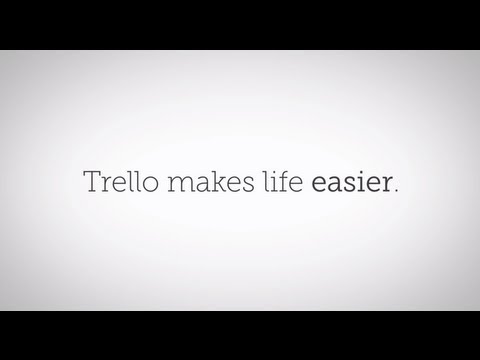
There's a common phrase in business: outsource everything that is outside of your core competency. In other words, when it comes to producing a great video if you can afford it and you're not an expert, you should hire someone else to do it.
Using what I've outlined here means just about everyone anyone can afford it -- and the more work you're willing to do upfront to save the animator time, the more money you save.
That's how you're able to ultimately end up spending just $30 to get a polished end result. For example, check out the example at the beginning of this section. It's pretty good quality right?
That's from Bryan Harris who I mentioned earlier in this article. He was able to get that video animated and produced for just $40.
The best way to find people who can produce a video of this quality around this rate is to post a project description on Freelancer.com or Elance.com. I recently used Freelancer.com and had a great experience since their platform has all kinds of real-time features like chat. This streamlines the steps between posting a project, communicating with providers to get comfortable and confident of their ability, and then purchasing.
You want to make sure that you explicitly upload and share your complete plan and visual slides with them. If you have stock photos, videos, voiceover files, and especially examples of video styles that you like -- this makes the whole process much smoother and brings the price down further.
The best predictor of future work is past work so be sure to look at a provider's portfolio before purchasing. By purchasing the services on a platform like Freelancer.com, your risk is even lower since they will arbitrate any disputes and (I believe) guarantee your money back if you're not happy.
For delivery of the finished video file, request that they send it to you in mp4 or avi file format. It should not be uploaded to Youtube (you can do this on your own YouTube account / channel).
"How does the video actually GROW my sales?"

One of the most well known examples of a B2B business improving their sales with a video is the case study of CrazyEgg.com.
If you're a frequent reader of our blog, then you've probably heard my talk about them in the past, specifically their sales funnel.
The video itself is effective because it uses many of the tactics and guidelines outlined above.
- It has a playful, fun style
- It clearly defines the problem ("Other analytics tools don't tell you why people leave your site")
- It's clearly shows what product actually looks like, answering the question "what is a heatmap?" (Recall that I said using screenshots isn't always a good idea. In this case, their product is simple and isn't changing much over the years so it makes sense).
- Clear call to action at the end
You can view more explainer video success stories in this blog post from Unbounce.
Conclusion and Bonus
A perfectly designed landing page is like a balanced stool. Two legs are represented by the written copy on the page and the images. The third, often forgotten leg of that stool is video. Video works because it provides one more dimension for people to understand your product or service.
In addition, creating a great explainer video is a lot cheaper and easier than most people would expect if you're willing to put in the time to plan upfront.
If you want even more explainer video marketing tactics, as well as a summary of the tools I mentioned in this article (and several that I didn't), put in your email address below I'll send it on over to you.
[wufoo username="petovera" formhash="r10643jy09i1cpq" autoresize="true" height="340" header="show" ssl="true"]
Image Credits:http://gawpstorage.s3.amazonaws.com/video-maker-tips/wp-content/uploads/2012/11/explainer-video.pnghttp://prince2msp.com/2012/11/26/how-much-do-you-think-itll-cost/http://www.commoncraft.com/explainer-tip-creating-simple-storyboards