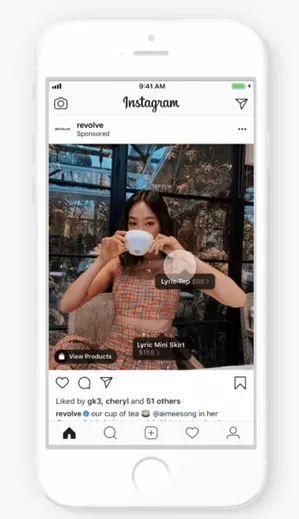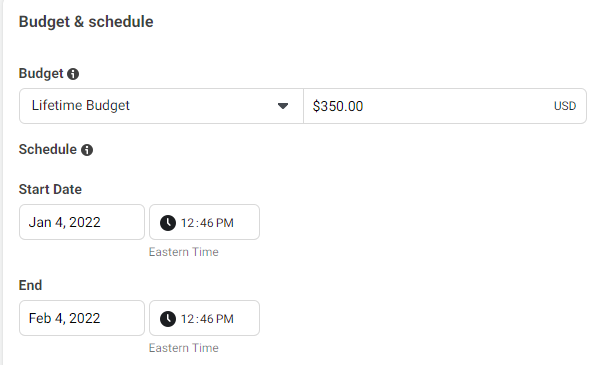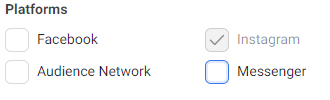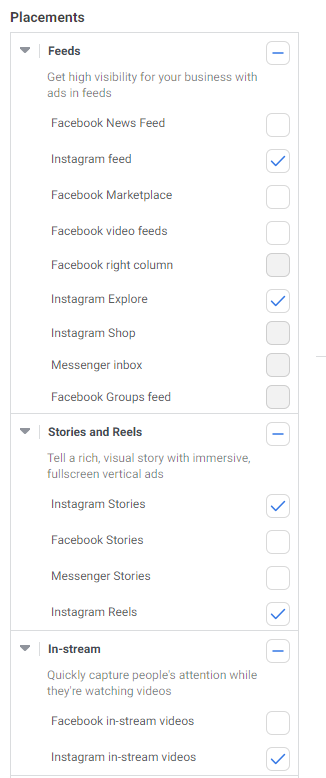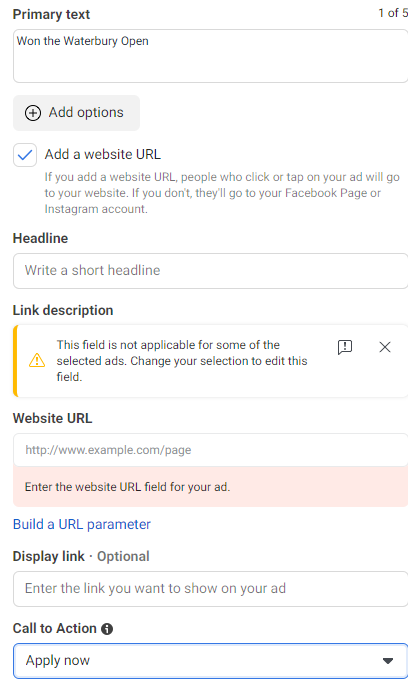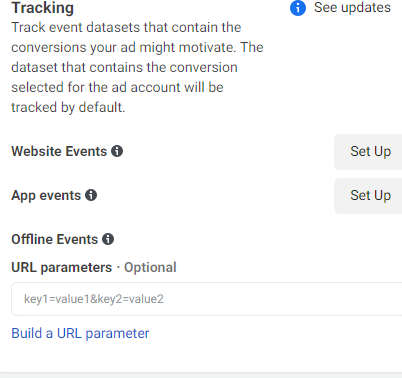Your 17-Step Guide To Advertising On Instagram in 2022 + 3 Things To Think About Beforehand

It really sucks when you miss out, doesn’t it?
That’s why FOMO (Fear Of Missing Out) is such a powerful marketing tool.
For me, my FOMO started when I was growing up and I missed out on starring in a Honda commercial.
My cousin said yes right away.
But I was bashful, shy, and a bit scared. So, I said “no” instead.
As a result, my cousin went on to get checks in the mail for years. And all I got was this stinkin’ anecdote.
So don’t miss out like I did.
If you aren’t advertising your business on Instagram, that’s exactly what may be happening to you. Customers could be finding your business on Instagram right now!
In this article, I’ll tell you why advertising on Instagram is necessary for your business. I’ll share 17 easy steps to do it, and the 3 things you need to consider before starting your ad campaign on Instagram.
So, if you’re a beginner, use FOMO to your advantage and start advertising on Instagram now.
Want to delegate all your marketing and funnel work done—without the headaches of hiring? Download our free guide: 33 Marketing Projects You Can Delegate to Growbo and discover how to save 100+ hours a month, grow faster, and scale without the overhead.
Why You Need To Be On Instagram As A Business Owner
Before we jump into the guide, let’s talk about what Instagram is and (just as importantly) who’s using it right now.
Instagram is a social media app owned by Meta. Rather than focusing on life updates, wordy and often self-indulgent posts, and a lot of stream of consciousness babble, Instagram is all about pictures and videos.
It’s still social media though. So there’s quite a lot of personal stories and self-interested nonsense involved still, of course.
But with Instagram, it’s all about the visuals.
And today, there are lots of people using it.
With over 2 billion monthly active users, Instagram is prime for online marketing.
There’s just too many consumers on the platform to pass up the opportunity.
Granted, most Instagram users aren’t going to be interested in your brand but still, there's plenty of marketing love to go around for everyone.
In 2022, marketers are expected to spend $33.25 billion in Instagram ads in the U.S alone, as per Statista.
And by 2023, that figure will be at $39.7 billion.
Running ads on Instagram has the potential to drastically increase your brand awareness among younger people.
According to Instagram, 50% of users feel more interested in a brand after seeing an ad for it on the platform.
Not only that, 81% of users believe "Instagram helps them research products and services.” And 80% of Instagram users follow a business on the platform.
Holy cow, right?
Not surprising then, that companies find Instagram to be the 2nd best social media channel when it comes to ROI, as found by HubSpot.
Instagram's wide and diverse reach makes it a powerful tool for helping businesses like yours meet awareness (getting your audience to realize who you are) and consideration (getting your audience to consider buying from you) marketing objectives.
Luckily for you, Instagram is the most brand-centric social media platform out there.
As found by AudienceProject, 36% of Instagram users say they use it to follow brands.
Now compare that to just the 19% of Facebook users who follow brands and you’ll see just how different Instagram is.
And although Twitter is right there with Instagram in this regard, Twitter is more news-oriented and less users are in that “shopping mindset” that so many Instagrammers are.
Instagram offers users paid or sponsored ads, just like those other platforms do. And they give businesses powerful targeting tools to help get in front of the eyes of their perfect type of customer.
In fact, Instagram could be your next great resource for sales funnel traffic…
Want to create an Instagram funnel or optimize an existing one for your agency, eCommerce store, coaching business, or SaaS? Growbo.com is the place to start by letting you delegate your marketing projects without the typical headaches of hiring. Start Your Trial Today.
Consideration #1: Do You Understand The Instagram User Experience?
Now, the very first step to developing any successful ad campaign on a media platform is understanding how it works.
So, let’s take a closer look at the Instagram user experience.
What will your audience see when they’re scrolling through their feeds? How do ads appear?
I’ll explain how users experience content on Instagram. And I’ll focus on three different types of feeds within the platform: Instagram Feed, Stories Feed, and Explore Feed.
If you’re already familiar with the platform as a user, you can skip this section.
- The Instagram Feed
When a user logs on, the Instagram Feed is the first thing they see. Think of it as their home feed or news feed. It shows a vertical queue of posts from accounts they follow. The posts can include photo and video content as well as one “caption” per post.
Have a look at the view from my own home screen. This photo post is from the public account @bravtotv which I follow. (Private account names have been omitted.)

- Stories Feed
Across the top of my vertical feed you’ll notice a queue of thumbnails. These are the different accounts that I follow. They’re each popping up in the queue because they’ve posted new “stories” content for me to consume.
It’s an easy way to see which account has a new story for me to check out. And it’s incredibly simple to move from new content to new content.
So, what are “stories”? Stories are Instagram posts that may include photo and video. And on these, users can place hashtags, stickers, countdowns, polls—the list goes on and on.
What makes stories interesting, though, is that these posts will automatically disappear after 24 hours (kind of like Snapchat).
The result is a constantly refreshing and ephemeral piece of content that has value not just because it’s coming from someone you’re interested in (and following). But also because it won’t be around forever.
And that time limit alone is enough to make these pieces of content more exciting, more engaging, and even more likely to help you build a relationship with your followers.
Here’s an example of organic stories content from the account @uncorkedhermosa, a local business I follow on Instagram.

- Explore Feed
We’ve already looked at the Instagram Feed and the Stories Feed. The third feed I’ll cover is called “Explore”.
To explore, all you have to do is click on a magnifying glass icon at the bottom of the screen. Then you’re taken to a new screen full of content with a search bar you can use to (believe it or not) search for content.
It looks a little something like this…
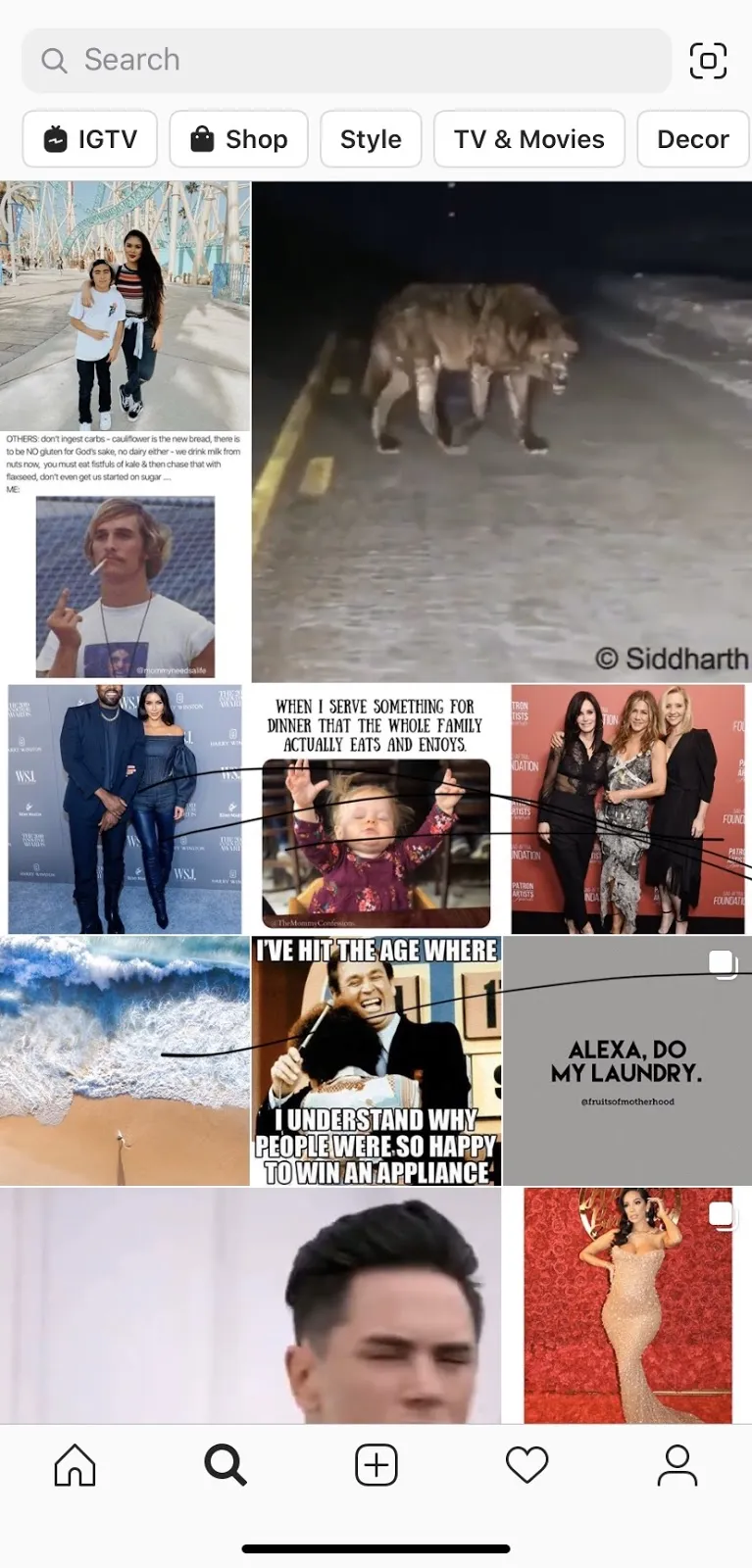
The Explore Feed allows users to search for different accounts, hashtags, or interests. It’s basically the search of Instagram that also helps connect users to accounts or businesses (that’s you!) that they may not already follow but align with their interests.
So if, for example, someone uses the explore feed to look up Kardashians, puppies, avocado toast, or mimosas (that’s what people are looking for on Instagram nowadays, right?), then an account or business related to those might pop up in that feed.
Makes sense, right?
Instagram also provides a fourth feed for longer video content which is called IGTV. However, I won’t be covering IGTV in this guide as it’s not part of Instagram’s paid advertising suite.
Only Instagram, Stories, and Explore Feeds come into play when it comes to paid advertising.
Consideration #2: Do You Understand The Instagram Ad Experience?
One thing that makes Instagram such an exciting platform for businesses to advertise on is the fact that these ads are notoriously hard to spot right away.
Let me explain.
Instagram offers several different types of ads on their platform. These ads are served straight into the user’s Instagram Feed, Stories Feed, and Explore Feed.
And like other ads on social media platforms, Instagram’s ad format blends in with other posts by mimicking their format and style.
The result? A good chunk of the time, users just don’t know that they’re looking at an ad (at least at first). They’re sneaky like that.
This is a win for companies because people hate ads.
They hate seeing them. They hate hearing them. They hate even getting a whiff of them. Because people just don’t like being sold to.
If, for example, you’re watching TV and an ad comes on, what do you do?
You tune out.
And most of the time, those pesky advertisements don’t get through your glazed over eyes and tuned out brain (unless they have catchy tunes like Liberty Mutual, Farmers Insurance, or the worst of all… Kars4Kids *shudder*).
But Instagram ads appear in the same format as the other content the user is consuming.
For example, if a user stumbles across your ad while scrolling through their Instagram feed, that ad is going to have the same size and likeness as every other piece of content they’re consuming.
The only difference is usually a small call to action button at the bottom of the content.
Let’s take a look at an example...
To show you just how sneaky these ads can really be, here’s a side-by-side of one organic photo post sandwiched between two ads.
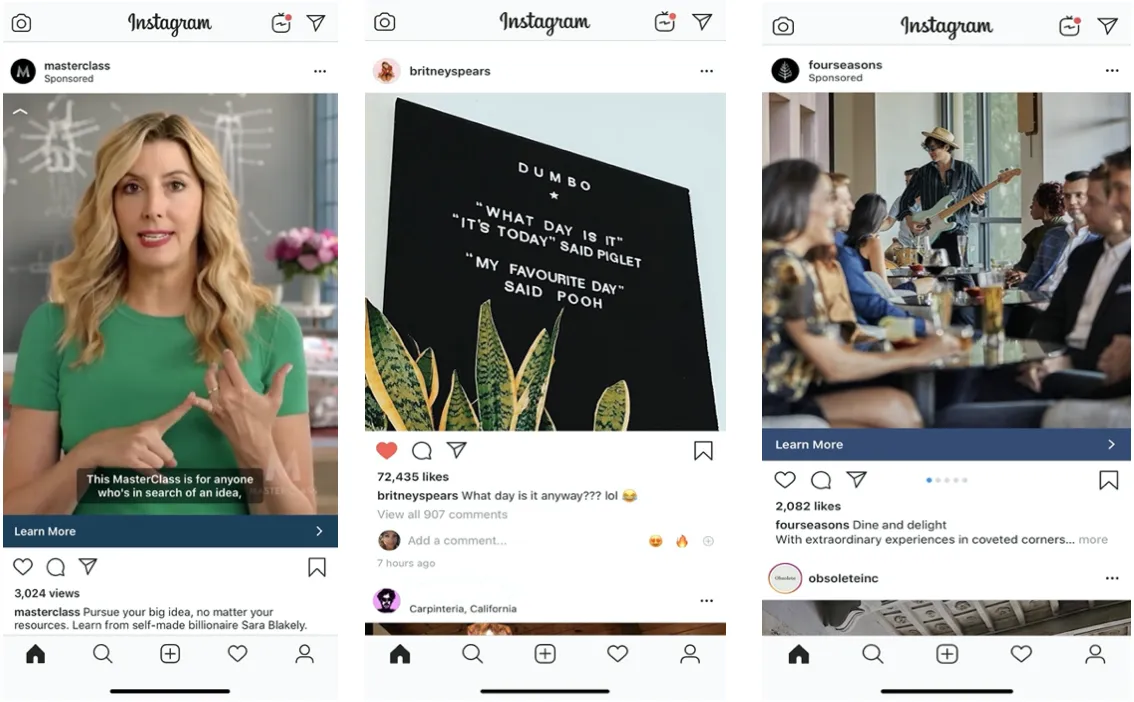
The first post from @masterclass is a paid video ad. The middle post from Britney Spears’ public account @britneyspears is an organic post. And the third post from @fourseasons is a paid carousel ad.
I’ll get more into these different ad products later when I discuss the different types of Instagram Ads.
But for now, the important takeaway is that paid content and organic content look strikingly similar.
This Instagram detail in particular is why users are more likely to actually consume ads on Instagram instead of just “tuning out”.
And how effective are ads on Instagram?
Pretty dang effective.
One recent study of ad effectiveness published just weeks ago found exactly that.
The study measured the ad effectiveness of four types of ads in two different ways (eye movement tracking and ad recall).
In this study, Instagram was rated as having a 10.8% effectiveness rate. Large format in-article ads were also rated 10.8%. But what’s especially surprising is that desktop ads came in at just 2% and pinned mobile ads only 3.9%.
So you know that most young adults use Instagram. You know that most people on the platform find value in learning about new products and services on Instagram. And now you know that Instagram ads are some of the most effective ads that money can buy (and they certainly blow traditional internet advertising out of the water it seems).
Plus, they’re great at tapping into audiences specifically because they’re so hard to pick out from regular organic content (again, pretty sneaky).
So now that you understand the demographics, the opportunity, and the ad effectiveness of this platform, let’s see how Instagram ads actually work.
Consideration #3: Which Instagram Ad Products Are Right For You?
Now that we’ve got some context built up and you understand the Instagram user and ad experience a little bit better, let’s talk about the good stuff…
What you, as a business owner, digital marketer, or entrepreneur can do on this platform.
Let’s talk about ad types (woo!).
Below, I’ll take you through the six different ad types you can use on Instagram to advertise your products and where the ads are found by users (ie. home feed, stories or explore).
There are six different ad types you can use on Instagram...
- Stories
- Photo
- Video
- Explore
- Carousel
- Collection
On top of that, I’ll be offering you a few tips on which ads are right for your specific marketing goal.
After all, the most effective marketing campaigns are the ones that are 100% intentional on choosing the right advertising platform for them. And the same goes for which type of ad to choose on Instagram.
Looking to just increase brand awareness?... There’s an ad type for that.
Want to streamline your buying process for your fans?... There’s an ad type for that.
You just need to know which one is right for you.
Alright, let’s get to it.
Instagram Ad Type #1: Photo Ads
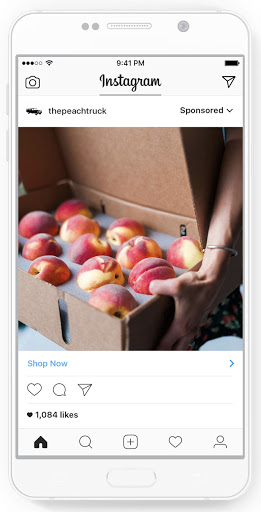
Photo Ads are the most basic type of Instagram ad you can use.
They’re single image advertisements for your business. No frills. No bells and whistles. Just an image of your choosing along with a CTA at the bottom.
And they’re also the most common type you’ll run across when you’re scrolling through your Instagram Feed.
Great For: Building brand awareness without digging too deep into your budget.
Instagram Ad Type #2: Video Ads

Video Ads also appear in a user’s vertical Instagram Feed. Unlike basic photo ads, though, video ads give you a bit more latitude to tell a story and tell people more about your business. You can speak to users in 60 seconds of video with this type of ad.
From a product breakdown to answering customer questions, video ads have a little more life to them than a standard image ad.
For the best course of action, Facebook for Business recommends video ads to be under 15 seconds long.
While video ads might seem like they have higher converting power, the trick is to diversify your ad strategy. Photos are great for building awareness while video lets interested users dive deeper into what it is you’re selling.
But without that initial awareness from photos, users won’t be as likely to sit through your video. And without the high-converting power of a video, users won’t be as likely to click onto your website.
See how that works?
Mixing and matching your ad types is just one key step towards a highly successful social media campaign.
Great For: Capitalizing on the awareness you’ve built and getting your target audience to click over to your desired goal.
Instagram Ad Type #3: Explore Ads
Explore is Instagram's in-app search feed. But unlike Google’s blank homepage, Explore is already full of content when the user arrives. This content is populated based on the users’ interests and the type of accounts they already follow.
It’s basically like a collection of things that Instagram thinks you’d be interested in checking out.
It’s also a pretty popular feature. 50% of accounts use Explore every single month.
And when you use an Explore Ad, your business’ ad will populate right in this type of feed.
Videos and photos are both welcome here.
Great For: Helping build awareness by targeting users who are searching for new brands and accounts to follow.
Instagram Ad Type #4: Carousel Ads
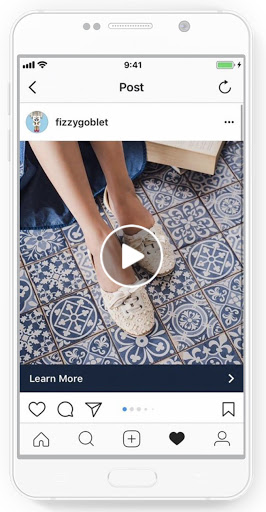
Carousel Ads allow businesses to showcase more of their products or show the ones they offer in a different light.
In these types of ads, users can swipe right on your ad to see more images or videos of your product or service. Up to 10 images or videos can be used in a carousel ad.
This allows you to catch the user’s eye once with one ad placement and get more content in front of them right away.
It’s a slightly more advanced take on the basic photo ad. And since you’re immediately offering your audience more opportunities for engagement, the conversion power of this type of ad is higher too.
Great For: Showing off multiple products. It can also be really powerful for especially visual products like clothes or food.
Instagram Ad Type #5: Stories Ads

Stories Ads show up in the Stories Feed (duh).
And what’s great about these ads is that they actually take over the mobile screen entirely. No small window that you can just ignore while you browse other feeds. No Instagram canvas that keeps you from being fully immersed in the video.
Instead, your stories can be viewed up front and center without distraction, kind of like a cable ad.
One thing in particular to be aware of, though, is that users are more likely to expect a commercial from a business on stories than on any other feed.
The benefit here is that you can be more blunt about the fact that you’re selling a product more in line with traditional advertising. On top of that, you’ve got a lot more room and freedom to showcase your products, what makes you different, and your brand’s personality.
And they’re great for businesses.
According to Instagram, 500 million accounts use stories daily. And a whopping 1 out of 3 of the most viewed stories are actually from businesses.
Plus, when it comes to getting your audience’s attention, Stories Ads just plain work. In fact, 62% of people say they’ve become more interested in a brand or product after seeing it in Stories.
Great For: Traditional advertisements that aren’t meant to sneak into your audience’s consciousness.
Instagram Ad Type #6: Collection Ads
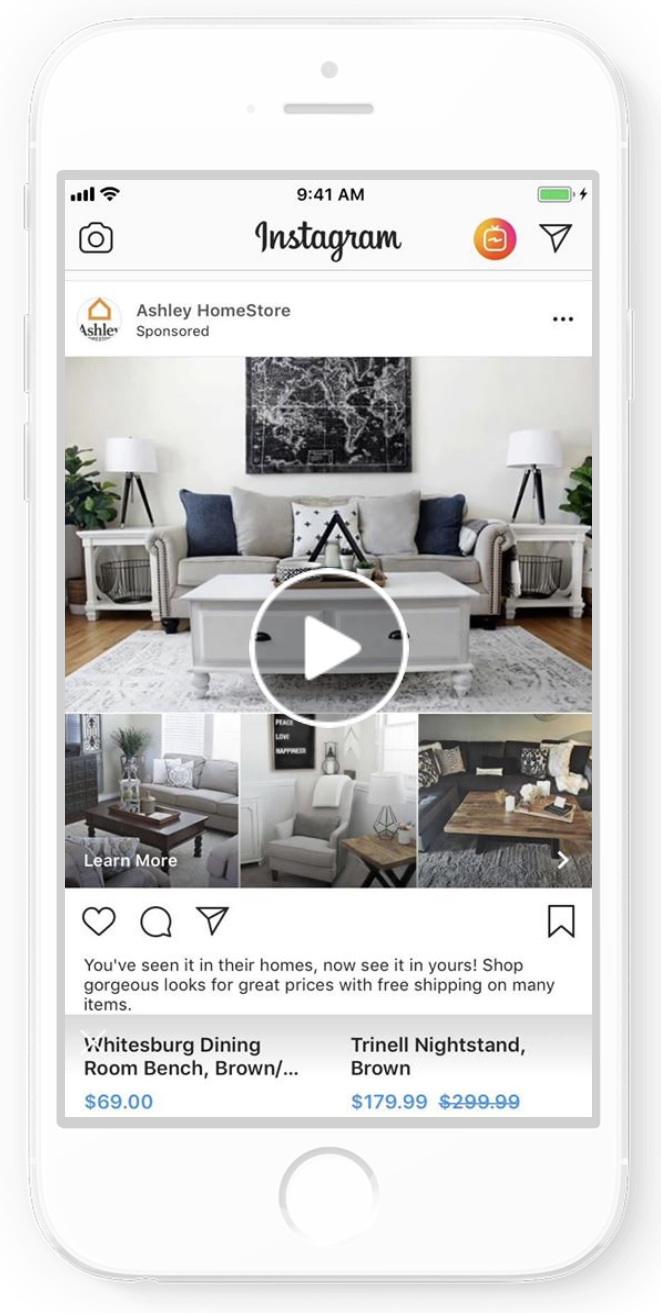
Last but certainly not least, Collection Ads are the go-to choice for streamlining your audience’s buying process.
Why? Because these ads actually integrate with your Facebook product catalog technology to enable purchasing right from Instagram.
No switching over to Amazon. No trying to find your website. No getting distracted and forgetting completely what they were about to buy.
Just see it. Click it. And get it.
Easier for them. And more lucrative for you.
Plus, there are plenty of people who shop this way according to eMarketer. In fact, more than 1 out of 10 users (11%) currently do their shopping on Instagram.
These ads allow businesses to use either photo or video to tell their story, show off their products, and attract buyers.
Great For: Taking friction out of the buying process since users can purchase your products right from the app.
Instagram Ad Type #7: In-Stream Ads
Instagram In-Stream (formerly known as IGTV) is essentially Instagram’s version of YouTube filled with video content.
And just like YouTube ads, In-Stream ads can be shown before the video begins, in the middle of the video, or at the end.
All In-Stream ads must be 15 seconds or less.
Great For: Targeting consumers who follow popular Instagram influencers that create a lot of vide content.
Instagram Ad Type #7: Shopping Ads
Once you’re approved for Instagram Shopping, you can choose to create shopping ads that are single image ads with product tags.
And if you sign up for Instagram Shopping With Checkout, users can purchase your products straight from the app.
By adding product tags to your ads, it makes product discoverability a lot easier and streamlined for the consumer.
Great For: Like collection ads, shopping ads make the product discovery process easier for consumers. Moreover, shopping ads are perfect for user-generated content as Instagrammers can see your product in a real-world context then simply click on a tag.
Start Building Your New Instagram Campaign!
Let’s create your first ad for Instagram.
Click “Create Ad” on Instagram’s Business page and you’ll be redirected over to Ads Manager.
If you’ve already been using Ads Manager, you can use the same account to begin advertising on Instagram.
Alright, let’s take a brief walk through the process.
Step 1. Choose a marketing objective.
As with any campaign, the first step of creating an Instagram ad is to choose an objective. Instagram’s already done a lot of the heavy lifting here by providing 11 different objectives you can set for your ad.
These objectives are grouped by which stage of the buyer’s journey you want to aim for (Awareness, Consideration, Conversion).
Here are all different objectives you can choose from:
Awareness
- Brand awareness: Reach people more likely to pay attention to your ads and increase awareness for your brand.
- Reach: Show your ad to the maximum number of people.
Consideration
- Traffic: Send more people to a destination on or off Instagram such as a website or an app.
- Engagement: Get more people to see and engage with your post or Page. Engagement can include comments, shares, likes, event responses and offer claims.
- App installs: Send people to the app store where they can download your app.
- Video views: Promote videos that show behind-the-scenes footage, product launches or customer stories to raise awareness about your brand.
- Lead Generation: Collect lead information from people interested in your business.
- Messages: Get more people to have conversations with your business in Messenger to complete purchases, answer questions or offer support.
Conversion
- Conversions: Get people to take valuable actions on your website, app or in Messenger, such as adding payment info or making a purchase. Use the pixel or app events to track and measure conversions.
- Catalog sales: Create ads that automatically show items from your catalog based on your target audience.
- Store traffic: If you have multiple stores, restaurants or other physical business locations, encourage visits and sales by showing ads to people who are nearby.
Step 2. Choose a split test variable for A/B Testing.
A/B testing is a vital part of any marketing campaign. It’s the only way to definitively figure out which parts of your ads are performing and which need work.
If you A/B test your first ad, you are conducting an experiment. So the first thing you need is a hypothesis. For example, using product image A will drive more traffic than using product image B.
There are 3 different options for A/B testing on Instagram…
- Creative – Lets you test different pictures, videos, or design elements.
- Audience – Lets you test your ad effectiveness on different audiences.
- Placement – Lets you test where your ad performs best: on Instagram or on Facebook.
In general, a duration of 4 days is recommended for running an ad test. After 4 days you should have a clear winner. And when you do, move on and consider testing another meaningful variable.
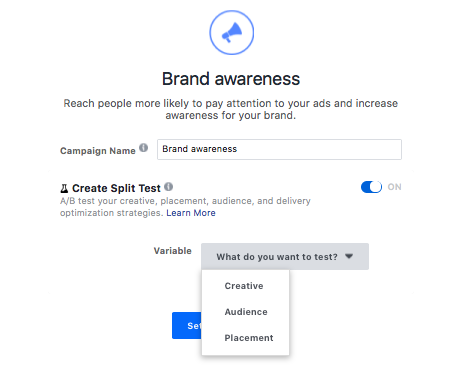
Step 3. Set delivery optimization parameters.
This section allows you to choose what parts of your ad to prioritize. For example, if you care most about link clicks (which you probably do), then Instagram will show your ad to people most likely to click no your link.
Then there's options on how your charges.
Step 3. Decide On a Budget
The next step for creating an Instagram ad is setting a budget.
Meta allows you to set a daily maximum or lifetime budget and a duration to spend the money.
Here’s a quick breakdown of what each means.
- Lifetime Budget: This specifies the budget for total duration of the ad run. It allows Instagram to optimize spend for different days. Instagram may find that certain days of the week are more or less efficient for your ad spend.
- Daily Budget: This specifies that the budget for each day of duration is equal.
- Duration: You can choose a start date and an end date.
For this, you need to consider your own unique business needs.
This ties in directly with your objective.
For example, if your goal is to generate brand awareness, then you probably have a KPI target in mind already.
Luckily, Instagram Ads Manager estimates how many people will see your ad based on a wide range of factors, with budget chiefly among them.
That way, you can decide what budget best works for you.
Just look at the daily reach difference between a $2 daily budget and a $25 daily budget.
According to Web FX, companies spend, on average, anywhere between $.20 to $2 per click on Instagram depending on industry and target audience.
As you’d expect, it’s more expensive to advertise to 25-34 year olds as they make up a big bulk of Instagram’s user base.
Step 4. Create New Audience or use a Saved Audience.
You’ve got two choices when it comes to creating an audience: 1) you can either make a new one or 2) you can use a saved one that’s already on your Ad Manager account.
Using a saved audience is as easy as importing from your Ad Manager account.
But when you create a new audience, there are a few things you need to consider.
Meta recommends that you avoid casting a huge net. You don’t want to pay for ads to reach irrelevant audiences. Think about your ideal customer and start with that.
You should also consider your campaign goal and exclude audiences as necessary. For example, if your goal is to reach new customers, then exclude existing customers. You don’t want to pay for ads to reach irrelevant audiences.

There’s also the ability to create a “Lookalike Audience” that mirrors your existing customers or fans (great for reaching new potential customers).
To take advantage of this feature, follow the steps below.
- Import the data for your source audience.
- Then Instagram searches for common underlying factors among your source audience (for example, shared interest and location).
- The tool then targets users that mirror your source audience.
- Make your Lookalike Audience size the same as your source audience size for best results.
Step 5. Use detailed targeting.
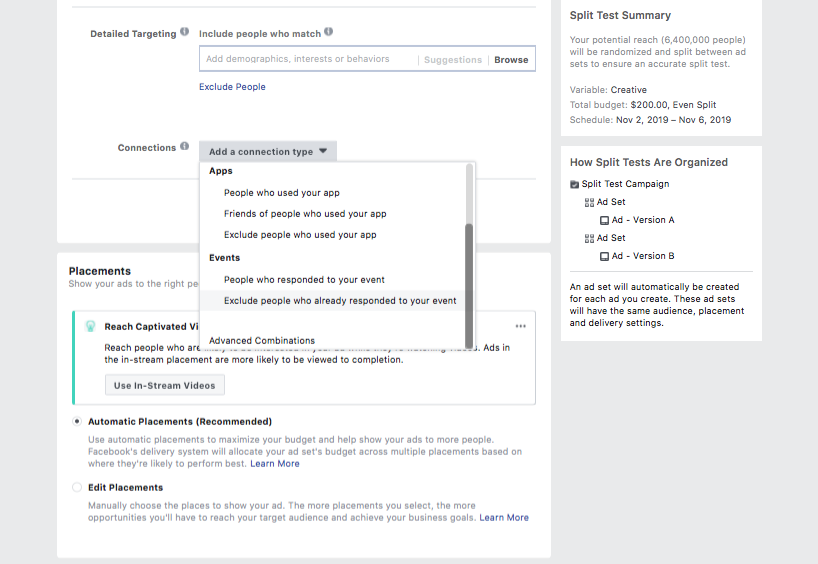
According to Survey Monkey, 44% of consumers find social media ads to be irrelevant to them.
But hyper-targeting options will let you win those people over.
After all, reaching a million eyes means nothing if those million users aren't actually interested in whatever it is that you are advertising (i.e.: Targeting moms vs targeting millennials).
For this step, you can customize your audience by things like:
- Location
- Age range
- Gender
- Languages
- Ads they click
- Pages they engage with
- Activities people engage in on Facebook and Instagram related to things like their device usage and travel preferences
- Device type
The detailed targeting option is especially useful for your ad campaigns because it goes really in-depth.
For example, you can target someone who’s in college, recently moved to a new country from the U.S, and still speaks English.
This kind of targeting would be great for a company that, say, operates a translation mobile app or offers online courses to learn a new language.
By the way, to the right, you’ll see your estimated daily results get reflected by your audience targeting selections. So always be sure that you’re working towards positive gains.
But be careful here.
While you might be tempted to create an incredibly targeted audience, overuse of detailed targeting could make your audience too small and ineffective.
Step 6. Connections Targeting.
You can also use connections targeting to include or exclude based on connections.
According to Meta connections targeting can be based on:
- Users who have interacted with your page, app or event.
- Users with a friend who has interacted with your page, app or event.
But just like detailed targeting, overuse of connections targeting could make your audience too small and ineffective.
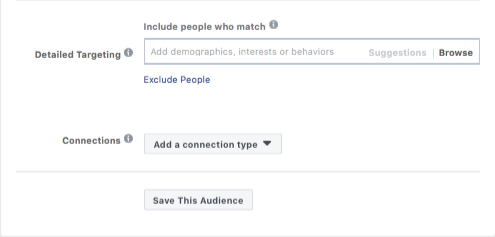
Step 7. Set placements for the ads.
There are two main options for placements for your ads are:
- Automatic Placements – This tool optimizes campaign results by using an automated combination of placements. Your ad could appear wherever your target audience is found across four platforms: Facebook, Instagram, Audience Network, and Messenger. Your settings determine which ad placements can be used.
- Manual Placements – This option is for if you want to make sure your ad only appears on Instagram and not over on other Facebook platforms.
And as for the actual placement options to choose from, you have:
- Feed
- Explore
- Shop
- Stories
- Reels
- In-Stream videos
Step 9. Choose an Instagram profile or Facebook page to set the ad’s identity.
This one’s pretty self-explanatory…
Which profile do you want to be connected to your ad? Specify it here.
Step 10. Select an ad format and edit your placements
As we saw before, Instagram offers several different ad types on its website such as: Stories, Photo, Video, Explore, Carousel and Collection.
What’s interesting here is that the marketing objectives that you selected in Step 1 actually influence the options you see here at Step 10.
But in addition to that, your format selection also affects which placement creatives you can select.
To get a better sense for what your ad placements will look like on each placement by clicking on "Edit".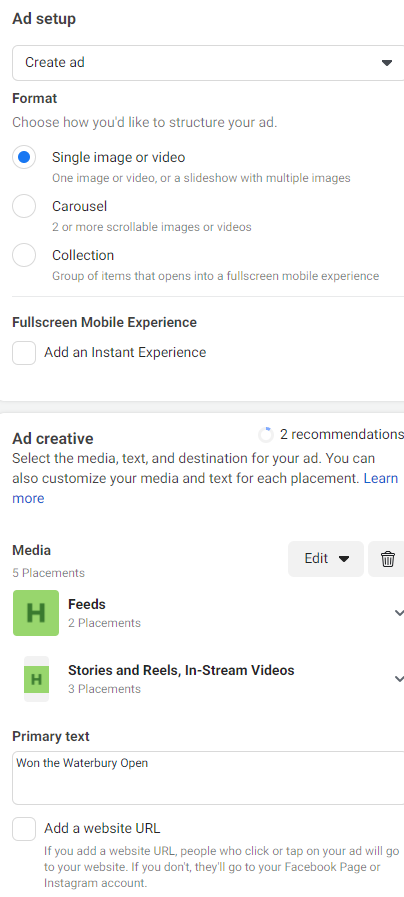
Step 11. Create/Upload Image or Video
After you’ve gotten everything in order, it’s time to create your content or upload it if it’s already available.
At first, you may feel stumped with Instagram content ideas.
But there's many ways to come up with valuable ads that your audience will love.
For example, maybe you already have a blog and know what type of content is of great interest to your target audience.
Or maybe you can check out some of your competitors' profiles and see what they're up to. Of course, don't straight up copy them but you can certainly gain inspiration from their posts or even read comments that show desire for something else.
One other route to consider is user-generated content. For that, it could come in the form of a customer testimonial on Stories, an image of someone using your product, or anything in between.
According to Stackla, 79% of people think user generated content highly impacts their purchasing decisions.
Besides user generated content, you can also use keyword research, stay on top of current events, and follow industry influencers to point you in the right direction for content generation.
One thing that greatly influences how well your ad is received is how eye-catching it is.
In other words, how much it "stands out from the crowd".
Some great platforms to create your Instagram ads are:
In addition to being eye-catching, you want your ad to have a clear and strong call-to-action which will make it easier for people to respond.
And remember, always keep your buyer persona in mind.
As tempting as it may be to try and resonate with the billions of Instagram users out there, the truth is, you must forget about the majority of them.
Instead, just focus on your little neck of the woods.
For example, if you're a high-end brand targeting affluent consumers, then focusing on value wouldn't be a wise choice. Instead, you'd want to prioritize your brand's superior features and exclusivity.
Although focusing on value would be a useful tactic targeting most consumers, that wouldn't be the case for an affluent crowd.
Just always think "what would my target audience think if they saw this?"
Step 12. Include primary text, URL, headline, link description, and call to action
Meta recommends 125 characters or less for Primary text.
This step also includes a simple clickable box option for you to add a website url into the ad.
Besides that, you should also make sure you have a headline that would make someone want to click on your ad.
And there's also options to provide a link description as well as what your call to action will be.
Step 15. Choose which metrics to track.
Ads Manager offers three options: Facebook Pixel, App Events, and Offline Events. Below are the definitions for each.
- Pixel: this tool allows your website to communicate with Ads Manager.
- Users who have visited your site or taken actions there can be targeted by Ads Manager.
- Automatic bidding can target those most likely to take actions on your website.
- Campaign results are clear by integrating data from your website into Ads Manager.
- App Events: this tool allows your app to communicate with Ads Manager.
- Users who have performed activities or taken actions in your app can be targeted.
- Ad targeting can be optimized for users most likely to take specific actions on your website.
- You can optimize app installs and within app actions using App Event Optimization
- Offline Events: this tool communicates real-life outcomes or “offline events”. For example, in-store purchases, phone orders, and bookings count as offline events.
- Users who have performed such actions offline can be targeted by Ads Manager.
- Use your offline events data to create Lookalike audiences for your ads.
- Offline activity can be tracked and attributed to your ads by Ads Manager.
Step 16. Now that Ad A is done, start creating Ad B.
Ad A is complete… finally! Now it’s time to create Ad B so you can perform your split testing.
You’ll see Steps 11 through 16 repeated for Ad B after clicking through. Ad B information is auto-populated from A to make things a heck of a lot easier.
Remember, you should only change one meaningful variable for this first round of A/B testing
And be sure to exclude your audience for Ad A from seeing Ad B. Otherwise your data will be tainted and ruin the entire test.
Step 17. Time to take care of payment.
Toss in your payment info and voilà! You’re all set and ready to start bringing in more customers!
Conclusion
Want to delegate all your marketing and funnel work done—without the headaches of hiring? Download our free guide: 33 Marketing Projects You Can Delegate to Growbo and discover how to save 100+ hours a month, grow faster, and scale without the overhead.
That’s it! See? That wasn’t so hard, was it?
Instagram is a great addition to any business’ ad considerations.
They allow for super targeted ad placements (thanks to being owned by Faceboo). They are being used by loads of people all over the world. And ads on Instagram actually have an especially high engagement rate.
But before adding Instagram campaigns to your marketing plan, remember the 3 major things to consider first…
- What is the Instagram user experience like?
- What is the Instagram ad experience like?
- Which Instagram ad type is right for you and your objectives?
Once you know that Instagram is right for you, build your campaign is a snap...
For most businesses, Instagram will serve the very top of your sales funnel. And we’re all about fueling your sales funnel here at Growbo.
I hope you’ve found this guide useful and start creating your Instagram ad campaign for your business soon.
Now, tell me something, do you have more burning questions about Instagram that still need answers? Let me know in the comments below so I can cover it in our upcoming article.
Keep Growin' , stay focused,
Alex