How To Write a Content Brief: Tips and Tricks
How To Write a Content Brief in 5 Simple Steps [2023]
Hiring a writer and getting content that fits your needs sounds amazing, right?
I run two websites and quickly learned that I couldn’t do everything myself.
As a content creator on a tight budget, I had to learn how to write a content brief that is effective and replicable across many different writing assignments. Using content briefs made it possible to hire writers at a lower cost, making it easier for me to scale my website content.
If you work with writers in your agency or business, following this post will improve your results on the same budget. It will also save you tons of time with editing and proofreading!
In this post, I’ll cover each of the following items:
- What a content brief is and why it’s important.
- How to create your content brief in 5 simple steps.
- A free content brief template.
Let’s get started—it’s time to learn how easy writing a content brief really is!
In a rush? Want to download this article as a PDF so you can easily take action on it later? Click here to download this article as a PDF guide.
What Is a Content Brief?
A content brief outlines how to structure and write a piece of content. That includes the post title, primary keywords, word count, and target audience.
Content briefs provide clear direction to freelance or in-house writers. They also ensure that the content meets quality and accuracy standards.
Content briefs can vary depending on the type of content and its intended audience.
For example, an SEO-focused brief might offer background on items like:
- Proper visual elements.
- The post title, meta description, and URL slug.
- An article outline with proper header tags and formatting.
- Average word count.
- The target keyword.
- Examples of high-ranking blog posts on Google.
No matter what kind of content you create, a well-written brief will ensure your message resonates with your intended audience.
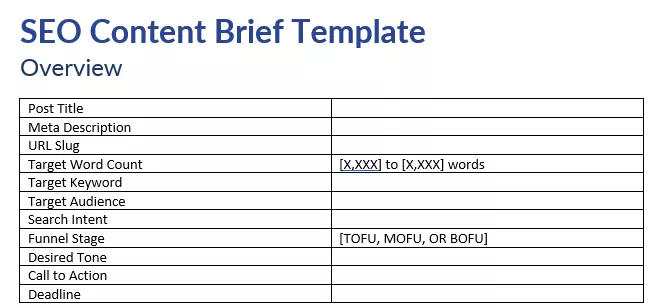
Why Content Briefs are Crucial
Content briefs are essential for agencies and businesses looking to produce quality content. They provide writers with a clear understanding of the post’s goals and objectives.
Without a content brief, it’s more difficult for writers to produce content that meets your requirements. As a result, they could produce subpar or less relevant work.
Besides providing direction for writers, writing a good content brief can save you money. It ensures that each piece of content produced meets all requirements set forth by you or your team.
By creating a content brief, you ensure that your content will:
- Have good internal and external links to other relevant articles.
- Include the proper primary and secondary keywords.
- Address the right target audience in the correct brand voice.
Content briefs are an essential part of scaling your content marketing strategy. They provide a clear road map of what needs to happen and ensure that you and your writer are on the same page.
How To Write a Content Brief in 5 Simple Steps
Here are the main steps to creating a content brief template. We’ll base the post on creating SEO-focused content briefs.
Step 1: Write a Post Title, Meta Description, and URL Slug
Writing a post title, meta description, and URL slug is the first step in writing content for your website.
These elements set the tone for your blog post. The content will flow from the title and meta description. Plus, they’re vital for engaging users and encouraging them to click.
Another helpful tip is researching what’s already ranking well on Google when crafting a post title.
For example, top-ranking posts for your keyword may include power words like “simple” or “comprehensive.” Google rewards you when your article matches search intent, so building a suggested title off of what’s already working can lead to great results.
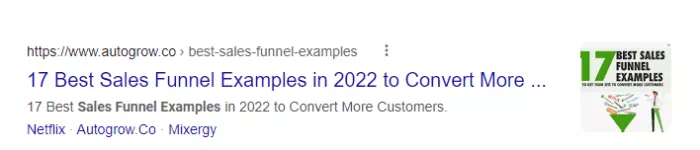
Step 2: Add an Article Summary
After creating the metadata, you’ll want to create an overarching article summary. Here are the primary elements to include in your article summary:
Word Count
Your content brief should include a target word count. Providing an accurate word count helps ensure that your writer creates content fitting the length Google is already rewarding.
Tools like Surfer SEO can help you with keyword research, word count, and content structure. They crawl relevant articles for your target keyword to determine the optimal word count and phrases to include.
Target Keyword
Including a target keyword in the content brief ensures that your writer optimizes the content for search engines. This will help you increase online visibility and drive organic traffic to your website.
You will need to do keyword research beforehand and review competitor articles to identify which keywords work best.
In addition to the primary keyword, you should also include secondary keywords. You can also direct your writer to Surfer SEO to determine the optimal number of mentions for each keyword. It’s easier and faster than going through Google to determine this yourself.
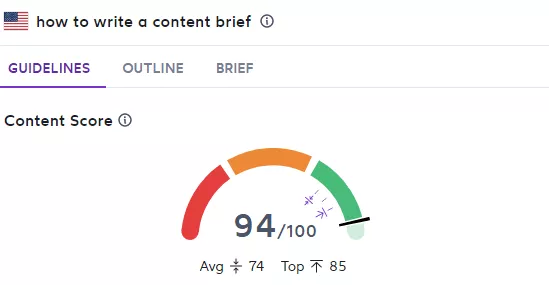
Target Audience
Understanding the post’s target audience will allow you to write the content to their interests, needs, and pain points.
Including the target audience in your brief provides the writer with valuable context for creating the content.
Search Intent
Depending on the keyword, your target reader may want a simple how-to guide, a comprehensive data-driven resource, or something in between.
Knowing the user’s search intent can guide the direction of the content. It will help your content align with users’ expectations and increase organic traffic and engagement.
Funnel Stage
The funnel stage refers to the point in the customer journey at which the content is intended to engage the reader. Different stages of the funnel need different types of content and calls to action.
For example, top-of-the-funnel content is typically more general and informational. In contrast, bottom-of-the-funnel content is more specific and designed to guide the user to purchase.
Experienced writers should be able to tailor the content based on these parameters.
Desired Tone
The desired tone refers to the overall feeling or attitude that the content should convey. It can be serious, humorous, formal, casual, and so on.
By including tone information in the content brief, you’ll get content that better fits your brand voice (or your clients’).
Internal Links
Internal links are crucial for website navigation. They also help improve SEO by passing link juice between pages.
Including information about internal links makes for a more effective content brief. It will also help give your writer context about what you want in a specific section.
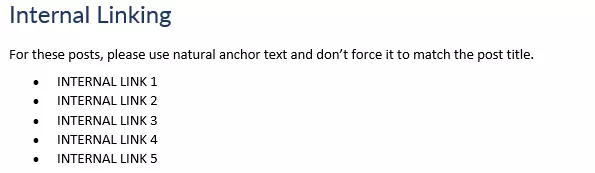
Calls to Action
Including the post’s primary call to action will help your writer frame the post and guide users toward a specific goal.
By including CTA information in the content brief, you can increase the chances of conversion.
Step 3: Provide Instructions for the Writer
Editing Process
Instructing your writer on the editing process is essential for creating quality content. You should explain what type of software you use in your workflow, such as Grammarly, Hemingway, or Surfer SEO.
I like to outline an entire step-by-step editing process. For instance, I tell my writers to edit the first draft using Grammarly, use Hemingway to clean it up further, and optimize it using Surfer SEO.
External Link Guidelines
In addition to outlining an editing process, it’s essential to provide guidelines on external links for your writer.
You’ll want to link to resources that are likely to be there long-term, which will help avoid broken links in the future.
It’s also helpful to add restrictions on the links allowed (e.g., no affiliate links).
Make sure your writer understands why this is essential. Linking to spammy sites or irrelevant content decreases credibility with users and search engines.

Instructions on Adding Visuals
Visuals help break up text-heavy sections and add visual interest to draw readers further into the post’s topic.
Give instructions about which visuals should be used where (e.g., screenshots or stock photos) along with size requirements if applicable (e.g., 800 x 600 pixels).
You may even want to include specific images that need to be included at certain points throughout the article. Examples include infographics, diagrams, or call-to-action sections.
Deadlines
If you utilize a content calendar, you’ll want to include a deadline for the post. A single missed deadline can get your entire content calendar off track.
Set realistic expectations based on both parties’ availability, but establish a clear timeline upfront before work begins.
If you’re having the writer create long-form content, consider setting up milestones. For example, you can edit the content after every 3,000 words are completed, which can give your writer a break.
Background Research
Finally, remind writers about conducting background research before beginning work on an article.
You might want to include internal or external links to interesting content you discovered in your research. Including blanket instructions on fact-checking and appropriately citing sources is also helpful.
Instructions for the writer should be clear and concise, so they can quickly produce content that meets your standards. Now let’s move on to the next step.
Step 4: Key Takeaways From High-Ranking Posts on Google
One helpful but often overlooked step is reading the top articles on Google for the target keyword.
It can help to provide links to the posts and your key takeaways from each. No post is perfect—even the top-ranking ones. Adding your takeaways will help your writer differentiate the posts and write a unique take from what’s already in the search results page.
You can also use the other posts as inspiration to write similar headlines for split testing.

Step 5: Create an Outline
Finally, you’ll be ready to start outlining your post! You can leave this process to your writer, but providing an outline will give you better odds of the post meeting your expectations.
I like to create outlines by adding each header tag I want to include in the post. Then, I add instructions with bullet points below each. It’s a simple structure that tells my writer exactly what to do.
Doing this will also help your writer avoid writer’s block, as they’ll already know what you want to talk about. It takes time but ensures you get a higher-quality output.
At this stage, your content brief will be ready to ship off to your writer! Now, let’s take it to the next level and explore how templates can help speed up this process.
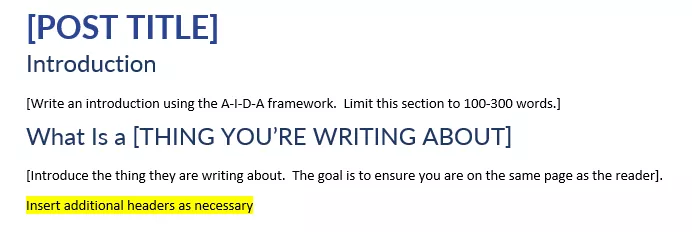
Take It to the Next Level: Speed Up Brief Writing With Templates
Templates are an easy way to speed up the brief writing process and ensure that all your posts are consistent in quality and style.
A template is a pre-made document with sections for each part of the brief. You can create templates for different posts or topics, so you don’t have to start from scratch every time you write a new brief.
For example, I have a series of business name generator posts on my naming web app, NameBounce. To speed up the content creation process, I created a template for that specific series of posts.
The template has placeholders for the type of business, target audience, post title, and so on. With the template, I can assemble my content brief in under 10 minutes, saving time and ensuring a consistent brand voice across the entire series.
The best way to build a template is to create a first brief, then add placeholders that can be customized as needed.
Whenever you use your template, you can update it and ensure it still meets your requirements. That way, your posts can stay up to date with industry trends and remain relevant over time.
While writing content briefs can be time-consuming, templates can help you save time and ensure your brief is comprehensive.
Ask for Feedback From Your Writer
Asking for feedback from your writer is an integral part of the creative process. When working with a writer, it’s essential to give them the freedom to express their ideas and creativity without feeling restricted.
When asking for feedback, make sure you are specific about what kind of response you want. For example, if you want to learn how they feel about certain aspects of the post, ask them directly. It will help ensure that they understand exactly what type of input you need from them.
Moreover, it can also be helpful to give your writer some context when asking for feedback. Explain why certain elements are essential and how they fit into the project’s overall goal. That way, they can better understand where their input is needed most.
In addition, be sure to provide clear instructions on how and when to submit their feedback. By doing this, there won’t be any confusion or delays in meeting internal or external deadlines.
If possible, set up regular check-ins throughout the process so you can address issues quickly before they become problems.
Regulate Your Writer’s AI Usage
As everyone knows, AI writing tools are starting to become all the rage. Google may crack down on AI-generated content in the future, so it’s important to hire writers that can create original and thoughtful content.
One great way to ensure that your writer creates original content is to have them run their post through an AI detection tool. You can set a benchmark for the post; for example, you may ask them to ensure the post reaches a 70%+ originality score on Originality.AI.
There’s no need to worry if the post has a low originality score. You can give your writer instructions to add unique insights, personal anecdotes, or figures of speech like similes and metaphors. By doing this, you can ensure that your content is original while leaving room for your writer to utilize AI tools.
Get Started With These Free Content Brief Template
Are you struggling to create a comprehensive and effective content brief for your projects? Look no further! I made a free content brief template that you can easily download and customize to suit the needs of your specific project.
The template includes a content brief’s key elements, such as target audience, search intent, funnel stage, desired tone, internal links, and calls to action.
By following this template, you can ensure that your brief includes all the necessary information and effectively communicates your goals and expectations to the writer or team working on the content.
To download the template, click the link below!
Download the “How To Write a Content Brief” so you won’t forget to take action on it later. Click here to download it now.
How To Write a Content Brief: Conclusion
Writing detailed content briefs is a vital part of the content creation process. It helps ensure everyone involved in the project understands what they need to do. By following these five simple steps, you can create a comprehensive and effective content brief to help your writer quickly and efficiently produce quality work.
Don’t forget to ask for feedback from your writer after they have completed their work. That way, you can ensure they wrote everything according to your expectations.
With practice, creating content briefs will become second nature, and you’ll find yourself able to write them faster than ever before!
Are there any more elements you plan to include when you customize your brief? Let me know in the comments.
About the Author
Axel DeAngelis is the founder of Jumpcoast, a business growth blog and SEO content writing service. He also founded NameBounce, a popular domain name and business name generator that he grew from 0 to 50,000 organic monthly visitors. Previously, he worked as a commercial real estate investment manager.














