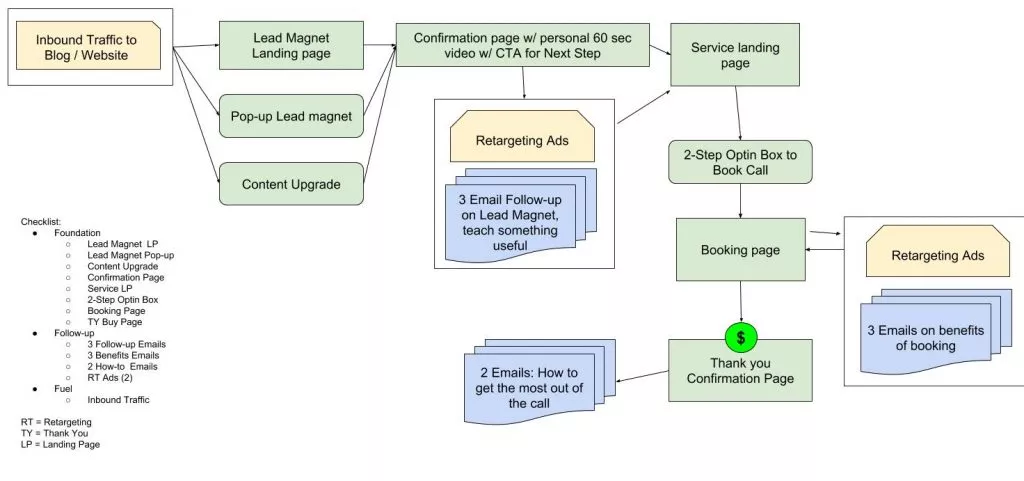How to Map Out Your Sales Funnel with Google Drawings

Listen-on-the go by downloading the audio of today’s video here.
Join us on the journey to predictable growth. Each week we tackle a different level of your funnel, from traffic and email list growth to sales conversions and upsells. Sign up for our newsletter here for daily 10-minute #MattHacks videos.
- Today, I’m discussing Google Drawings, an underutilized tool that’s ideal for mapping out your funnel.
- By visually identifying funnel bottlenecks and other areas of weakness, you can make improvements.
How's it going? Matt here again, the founder of Growbo.com, for another episode of Matt Hacks, where I give you actionable tips to make you more awesome at marketing and otherwise accelerate your creativity and entrepreneurial spirit.
In this video, we're going to talk about Google Drawings, which is a free application that comes as part of Google Drive that allows you to create rich, detailed diagrams of whatever you want. In our case, you want to use it to map out your funnel.
And why do you want to do that? Well, visually laying out your funnel is going to give you a high-level view of what components are there, and it's going to give you that visual flow so you feel like you have control and leverage over changing it and adding new components onto it in the future. By thinking systematically about your marketing like this, Google Drawings will allow you to identify those bottlenecks by thinking about how all the pieces connect and relate to one another.
Without a solid funnel diagram for your business' marketing, you could struggle to hold all these different moving parts in your head over time, because an effective sales funnel can actually get quite complicated. Moreover, if you're working with a team or you're hiring freelancers or an agency to help you out, not having this diagram in place will make communicating what you want to accomplish in terms of both the end result and where the components will integrate with the rest of the larger system much more difficult.
With this funnel diagram, you can hand it to freelancers and agencies and you can use it yourself for peace of mind and more effective communication and thinking about how to grow your marketing and business.
What Is Google Drawings?
As I mentioned, Google Drawings is a free tool. You can find it in Google Drive.
If you don't have a Google account, it's really easy. Just sign up for a Gmail email address, and you'll get it as part of that. Then, all you need to do is, when you go into your Google Drive, click on New, and then go to More, and you can see the Drawings option right there.
Using Google Drawings
The example I'm using from this video is going to be the funnel diagram I've already put together, called the Client Lead Gen Funnel with Inbound Traffic as the traffic source. This is actually part of a funnel template pack that we just launched as its own standalone product, and it includes 27 unique diagrams of different types of funnels that are out there, everything from SaaS to launch funnels, lead generation funnels, and even ideas for funnels you have never thought of, that no one has ever written about. If you want to check that out, I encourage you to go do that on our website on the Products page.
Let's look at this one example I prepared for you here today. This is the Client Lead Gen Funnel with Inbound Traffic.
Here's how I organize everything, and I recommend that if you're just starting out, you follow the same methodology and format I use. I've been doing this for a while, and I've created a bunch of different funnel diagrams. I created all 27 of those that I just showed you, for example. This will help you to visually identify the different components. Just a glance at it and you'll be able to see the flow from one step to another.
I put together a checklist here on the side as well. The way I organized that was just kind of explaining in terms of the three Fs from our funnel framework, including Foundation (your landing pages), Follow-up (automation and email tools), and Fuel (traffic).
Let's walk through this example. We have inbound traffic, and I always put traffic happening in the same place up and to the right, so that's where the funnel basically starts.
I use this shape to represent the source of traffic, the little cutout thing on the edge there in the top right corner. So inbound traffic coming in from SEO searches, people searching on Google, from people who are on social media, they come to the website, and they may browse the website and then see a pop-up for a lead magnet. That's this rounded rectangle right here.
They may come across a blog post, and that blog post may have a content upgrade they can opt in to download, and that's how they get on the email list and into the funnel. They may come to an actual landing page for a lead magnet where they can read in a bit more detail, click the button, and opt in there.
They're then brought to a confirmation page right up here with a 60-second personalized video. What that video works to do is say, "Hey, thanks for opting in, and here's what the next step is." It’s a bridge between the nugget of value, acknowledging, "It's on its way to you right now. It's going to be in your inbox, or you can click to download it below."
Then you should have a single call to action that will lead them to the next step. In other words, a call to action button that will link them to your service landing page. That’s because your goal in the case of this funnel is to generate leads, right? This video works to humanize your brand, to show a face behind the website, behind the company, behind the brand, and people connect with that.
Then, give a brief preface connecting the lead magnet that just showed intention behind downloading. Let's say that you were selling a weight loss product.
Your customers downloaded a checklist for how to burn 20 pounds of fat in the next 20 days. You say, "Thanks for downloading this checklist. I really appreciate it. I've sent everything you requested to your inbox. It will be waiting there for you. I just wanted to tell you about our service, because if you're interested in burning fat and you're serious about it, my personal training services can help you to burn fat, to stay committed, and really amplify the effect of that checklist that I just sent you 10 times more, because you'll be working with me. I'll be holding you accountable. I'd love it if you go ahead and learn more..."
This isn't, you know, perfectly-worded, by the way. I'm just kind of saying this off-the-cuff.
"I'd love it if you went and learned more. Click the button directly below right now, because you can get a free consultation, and you can learn about our service and how affordable and effective it is. You can read about some of our past clients directly below. Go ahead. Do it right now."
Then, they go over to the landing page, but if they leave this page, or if they've arrived in the landing page and leave that page, because you have their email address, a cookie will be set on their computer. This means you can show them retargeting ads as they browse around the Internet.
Those retargeting ads are going to work to bring the customer back to the service landing page where they can read more and opt in to book a consultation with you.
The same thing goes for the email follow-up sequence where you're going to complement the lead magnet you just delivered to them, tell them a bit about how to apply it, build authority, and then make a concerted call to action in the final email to bring them back to the landing page. The effect of doing this is that most people probably won't be booking an appointment with you right away. However, because of that automated follow-up from the email, those people that do end up booking will be more educated on your services and more qualified. Again, the video personalizes the experience, so that works in your favor as well.
Then, once again, the customer opts in on the landing page. You get their email address that way, and this allows you to further segment them off into their own list. You can do additional follow-up with them.
As you can see here, a separate three-email follow-up sequence and batch of retargeting ads might say something like, "Come back and finish your booking. You're almost there. You're almost on your way to having the body you want," for example.
Once they book, then I use the bright green circle with a money symbol in it, because who doesn't like that, as a clear indicator that this is where they're going to convert for you. You're going to get on the phone with them, and some percentage of people will hire you as a result.
However, you can have a third email sequence, and that's what I've put in here, so the people who book are further segmented in a different group, the follow-up group. This is different to the people who only opt in into the lead magnet or who arrived in the booking page but did not book.
The reason for this is people book a call, but there's usually a space of time in between them booking the call and then actually getting on the phone with you for the consultation. This works to further educate them, to say, "This is what you need to do and what you should come into the call with in terms of expectations, in terms of questions."
Anticipating those questions is good, because the more you're able to anticipate their needs, the further down the rabbit hole towards making a decision to contract you for your services they will be. So you're getting higher-quality leads. That's the bottom line, okay?
So this is one example of a funnel diagram you can create in Google Drawings. Again, if you want to get all 27 of these diagrams for yourself, they're really insightful, and each of them comes with a short two to five-minute video where I go in-depth on the strategy and walk you through it and give you more of the thought behind it. I don't break it down to be too repetitive, because if I walked you through each individual step, like I did for this video, it would get boring really fast.
Instead, in the videos, I pair it up with each of the funnel diagrams in this funnel template pack, so if you're interested, they talk about the strategy, the high-level effect of it, and why certain things are designed the way that they are.
One Action to Take Right Now
That's the tutorial and how to create a Google Drawing for mapping out your funnel and showing you a bit of what's possible when you do that. It's going to deepen your own understanding and improve communication and future planning for your funnel.You can map out each of the individual components and show how they interact.
That's the one action to do. Go to Google Drawings right after this video and create your own funnel diagram, modeling it after the format I used. You can do this in 15 minutes or less.
To never miss out on another Matt Hack, be sure to hit the subscribe button directly below this video right over here on YouTube. In the description, there's a link where you can pop in your email address, and that way you can get a quick newsletter each time we come out with a new video during the week.
If you're watching this on our blog, click the link in the yellowbox directly below. Tune in next time, when I talk about transparency, how important it is, and how transparent should you be in terms of your business. I'm going to talk a little bit about my experience in being transparent with some of the numbers, stats, and the journey that I'm sharing here with you on YouTube. All right. So until next time, my name is Matt Ack in the Matt hat, delivering your daily dose of Matt Hacks. I'll talk to you soon.
Want more sales? Download my 11-Point Perfect Sales Funnel Checklist or invest in our new Rocket Content course, which is currently discounted.