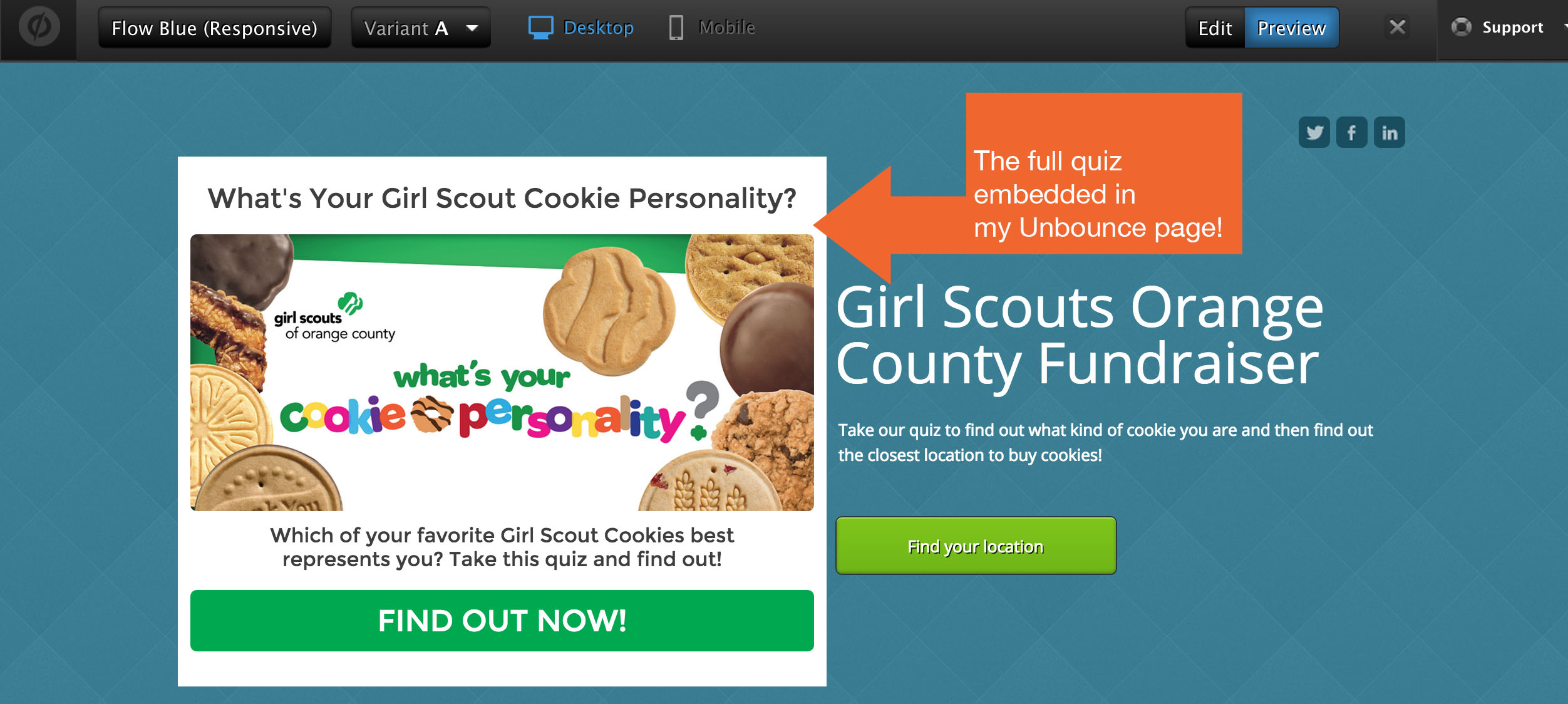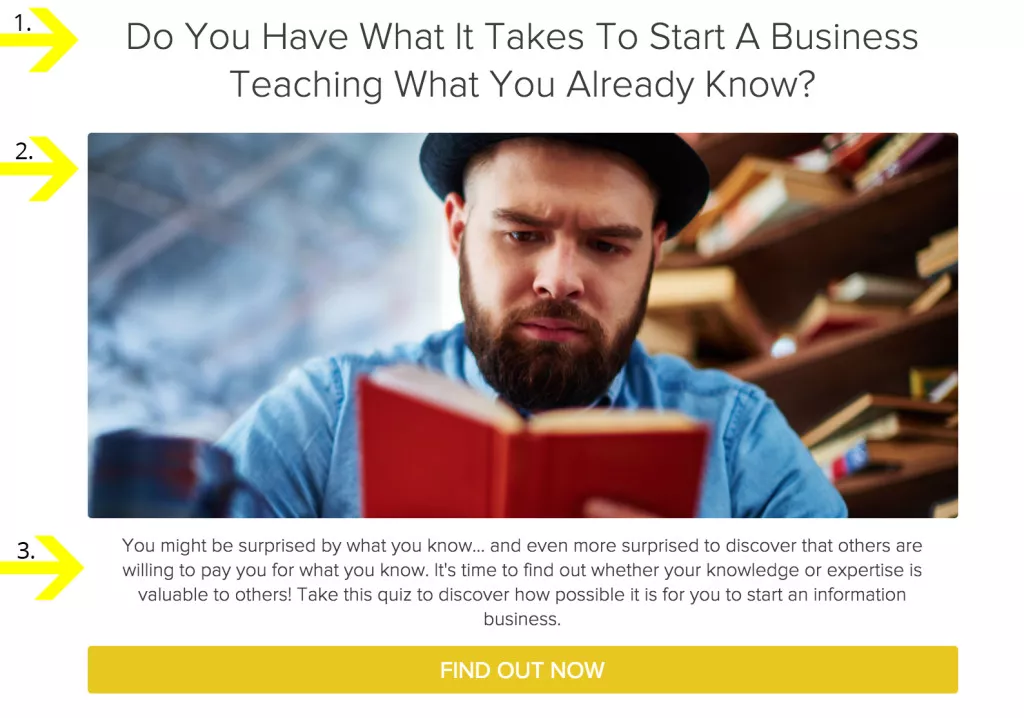How to Make a Quiz for Lead Generation
In the last 10 years we’ve seen a platform shift like none other in the history of the internet. I’m talking about the rise of the social web, which by many metrics is now bigger than search in terms of what people do online. Because of that shift, marketers have had to re-adjust their lead generation strategies, and in reality we’re still trying to figure that out.
Lead generation in a social world is entirely different from a search world. In a search world, people are actively searching for solutions -- all you have to do is provide the best solution in return for a lead. In a social world, however, no one is searching for anything, we’re all just watching cat videos.
Question: So what can we do to generate leads in a social world?
Answer: Create quizzes
The humble personality quiz is a perfect lead magnet for social media because it combines the shareable aspects that quizzes naturally possess with an opt-in form to bring in actual sales leads.
If that sounds a bit difficult to pull off, your intuition is right -- building a great quiz for lead generation is not easy. Fortunately I’ve been able to work with 30,000 brands at Interact to create quiz content and come up with the perfect formula for a lead generation quiz.
Let’s take a look!
Part 1: How to design a quiz that stands out on social feeds
Quizzes get 75% of their traffic from social media, so you must design your content in a way that differentiates from the norm when your prospect is scrolling through their news feed. That might sound daunting, but we’ve broken down exactly how to accomplish this goal into three steps.
- Use a quiz title template. I apologize if I ruin your fascination with quizzes right now. The truth is that there are only two titles that every quiz uses in some varation. The first is “Which (blank) are you?” which is found in every personality quiz in some way. The second is “How much do you really know about (something)?” which is the basis for every knowledge test.
- Have a cover photo with a person on it. We conducted a study and found that cover photos with one face on them end up getting clicked on twice as much as any other variation of picture.
- A short description that sells. The title really draws people’s attention, but the short description sells them on taking action. A great quiz short description should both re-iterate the promise of the title and create a sense of urgency around taking the quiz now.
Part 2: How to create questions that engage quiz takers
I love the questions part of quizzes. Here you get an opportunity to have a conversation with quiz takers in a scripted way that is as close to a real-life conversation as you can get. To maximize your connection to quiz takers, follow these two rules.
- Speak like a human. One important distinction between quizzes and every other type of content is that quizzes are a one-to-one medium, meaning that you are speaking to one person at a time instead of a group. This is awesome, but you must also be yourself or you lose out on all the advantages of having a one-to-one channel open. I wrote an entire post about how to speak like a human online, but the gist of it is that whatever quirks you have that make you you should come out in the way you ask questions.
- Use images. All 100 of the top 100 quizzes I’ve worked on have at least one question in the format shown below (text question with images for answers). Images make your quiz feel more game-like, which not only keeps people engaged, but also lowers their barriers so they’ll be more likely to opt-in at the end of your quiz.
Part 3: How to craft a quiz opt-in form that converts
Quizzes collect opt-ins through a “gate” at the end of the questions but before the results. The average opt-in rate is 50%, but that can vary from as low as 10% to as high as 90%, here are the two elements that quantify that difference.
- Provide value beyond just the quiz results. Yes, the appeal of getting to see your results is strong, but unless you offer something else, that appeal won’t convert everyone. This can be as simple as personalized advice or as advanced as a giveaway inside of the quiz.
- Be honest about what you’re going to send people. Be up-front about how often you’re going to email people and they’ll return the favor by being honest about whether they want to be on your list. It’s much better to have someone not opt-in than to have begrudgingly on your list.
Part 4: How to build quiz results that get shared
After someone opts-in (or skips that step), they are directed to the results of the quiz. This is where the big reveal happens and also where the quiz taker gets an opportunity to share with their friends. Here’s how to maximize the reach of your quiz by crafting results that prompt sharing.
- Write titles that are share-friendly. When someone shares a quiz result, the format is “I got (my result)(title of the quiz)” Which means that you need to write results titles that mesh well with your quiz title for social prowess.
- Use images of people again. The image of each result gets shared with the particular result, so make sure to follow the same image optimization guides here.
- Include personalized links in each result. Personalized links (where you are telling someone to click for a reason related to who they are), get clicked on 42% more on average over non-personalized. Take advantage of that fact and continue the conversation by placing a link in each quiz result that’s unique to the quiz takers’ outcome.
To wrap things up:
We are in a social world, that’s just reality. Quizzes can help bridge the gap between what most of us are good at (creating content), and what we need to do (generate sales leads from social media).
Have you implemented quizzes into your website or social media accounts? If so, tell us about the impact it had on your opt-in rates and social media shares! Tell us what perks (if any) you offered and what feedback you received as a result of your quiz.
If you haven't implemented quizzes yet, ask any questions you might have about how quizzes can help you to increase your social media shares and amp up your email lists. And as always, be sure to visit us to learn more about how we can turn your WordPress website into a sales funnel for all interested leads.