How To Avoid Spam Filters: 11 Tips & Tricks for Email Marketers

Raise your hand if you’ve ever worked tirelessly on a persuasive email marketing campaign—you were sooo sure it was going to convert your email list—just to discover it ended up in… your audience’s spam or Promotions folder. ✋
Spam filters and marketers have been in an arms race as long as lions and antelopes have been trying to outrun each other. (Okay, maybe not that long... but that point still stands.)
It doesn’t help that spam filters and audience preferences are constantly evolving. Stop paying attention, and you risk a well-performing email sequence suddenly tanking and ruining your company’s overall reputation.
So what do you do about it? Keep reading to learn:
- How spam filters work.
- 9 tips on how to avoid spam filters that you can implement right now to improve your email open, click-through, and conversion rates for your agency.
- 2 more unexpected tips that may go against your instincts.
Let’s get started.
In a rush? Want to download this article as a PDF so you can easily take action on it later? Click here to download this article as a PDF guide.

The Mechanics of Modern Spam Filters
As you probably already know, spam filters are designed to keep unwanted or unsolicited emails out of a user’s inbox. In the early days, they worked by identifying keywords and phrases in the subject line or body of the email that sounded “spammy.” These keywords usually involve pushy sales tactics that create false urgency.
Here’s a list of sample spam trigger keywords.
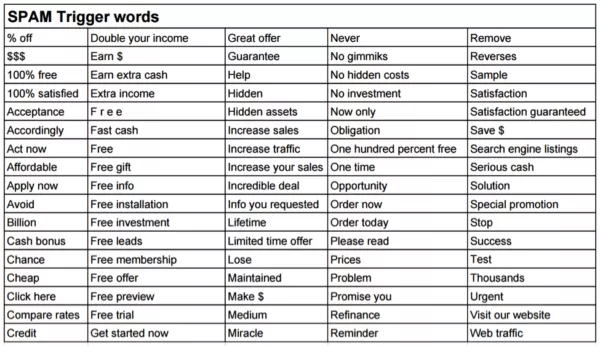
To learn more about spam trigger words, check out this updated list from hubspot.
But, keyword scraping isn’t the only thing you have to worry about. These days, spam filters have evolved significantly to use a combination of techniques to determine whether an email is spam or not.
One of the primary techniques used by modern spam filters is machine learning. This involves analyzing vast amounts of data to identify patterns and characteristics that are commonly found in spam emails. These patterns and characteristics go beyond simple keywords and can include things like:
- The sender’s email address
- The subject line
- The content of the email
- The structure of the email
- Formatting and style (using all caps is generally a red flag)
- The use of certain symbols (lots of exclamation points are also a red flag)
Another technique used by spam filters is the use of feedback loops. This is where users can mark an email as spam, and the algorithmic spam filter then uses this information to learn what types of emails are considered spam by the user — and users as a whole.
This means that if a user marks your email as spam, that not only prevents your future emails from getting through to that user but also sends a message to the email client that other users may view your emails as spam, which, you guessed it, may get your future emails automatically marked as spam — potentially for your entire email list.
And this isn’t just a fringe concern for the most obtuse marketers. Many perfectly reputable agencies selling reputable services can end up in the spam filter because of these algorithms. According to Return Path’s 2020 Deliverability Benchmark Report, 8% of commercial emails in the U.S. wind up in the spam folder.
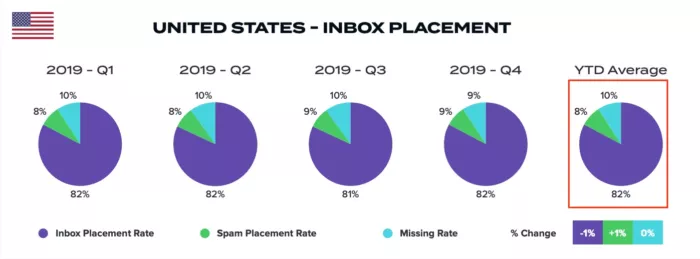
While that may not sound like a lot, that still means there’s a chance that nearly 1 out of every 10 emails you send is a complete waste of time.
And of course, it’s a slippery slope: once one email gets marked as spam, your entire domain gets tarnished, and the chances that the rest of your emails get marked as spam is much more likely.
Spam vs. Promotions
In the past, email clients generally had a regular inbox and a spam filter. However, in 2013, Gmail (which is used by 1.5 billion people worldwide) introduced the “Promotions” tab.
While the spam folder is for emails that are considered unsolicited or unwanted, and typically don’t even get shown to the user, the Promotions tab is a bit less extreme. The Promotions tab is for emails that are considered promotional in nature, such as marketing newsletters, sales, discounts, or, in other words, 90% of the emails you send in email marketing.
These get shown to the email user, but they are automatically filtered into their own tab because it’s assumed the user doesn’t want them mixed into their genuine work or personal emails.
I like to refer to the promotions tab as Purgatory. If your emails end up here, it’s not as bad as being marked as spam, but its a far cry from the real inbox. Promotion emails rarely get read, and the user has to specifically go looking for them — which rarely happens, because who wants to read promotions?
Fortunately, many of the tips for avoiding the spam filter apply to the Promotions tab as well — they may just need to be applied with an even more subtle approach.
11 Tips for How To Avoid Spam Filters — Divided by Complexity
So, ready to learn how to avoid spam filters and having your emails manually marked as spam by leads? Here are 11 tips, divided by how familiar you are with email marketing and spam filters. There are:
- 4 basic tips
- 3 intermediate tips
- 2 advanced tips
- 2 unexpected tips
The Basics
1. Avoid Classic Spam Trigger Words & Phrases
Although spam filters have evolved to take in more than just keywords, keywords are still a huge part of the equation, especially for more simple spam filters. And beyond the algorithmic filters, people are primed to see certain words and phrases as “spammy” — which is why they got added to trigger word lists in the first place.
This is why one of the most basic things you can do to avoid the spam filter is to avoid using classic spam words and phrases in your subject line and email content. This includes words like “free,” “guarantee,” “discount,” and some of the other hundreds of words known to be spam filter triggers.
Different spam filters will have different words in their trigger lists, so your best bet is to avoid language that is overly pushy or salesy overall. Instead, focus on the actual value of your offer and try to create emails that sound natural, conversational, and a bit more relaxed.
2. Only Email People Who Have Opted In To Recieve Emails
Are you using a purchased email list?
If you are, stop. Like, right now.
Although it may be tempting to buy a list of names when you’re trying to build a brand from scratch, this extreme cold approach does way more harm than good.
When your emails aren’t being sent to people who have interacted with your brand and are actually interested in your offer, you basically guarantee that a certain (large) percentage of your emails get thrown in the spam folder. And this, of course, increases the likelihood that your emails will be automatically marked as spam in the future.
Why? Well, if you started receiving random emails from a brand you’ve never heard of, about a product you don’t care about, what would you do?
Although it creates more work, it’s much better to only send emails to people who have explicitly opted in to your email list. If this makes your email list tiny, focus on building opt-ins through your website, ads, and content marketing. It will pay off in the long run by helping you get more qualified leads who actually engage with your emails.
3. Use Segmented Campaigns
Another way to ensure your emails are being delivered to people who actually care about them is to use segmentation with your email campaigns.
Sending emails that people want to interact with is important for a multitude of reasons. On the more general side, it helps you accomplish your goals of generating more opens, conversions, and even sales. On the more spam-specific side, it reduces the chance your audience will mark your emails as spam.
This, and positive interactions with your email (like opens, clicks, and conversions), sends a signal to spam filters that your email is legitimate, which means it’s worthy of bypassing the spam and Promotions folders in favor of the real inbox.
By segmenting different campaigns based on user demographics, interests, behaviors, and the way they interact with your website and other marketing materials, you can send targeted emails that are more relevant to your audiences and are unlikely to be viewed as spam.
For example, if you have a list of customers who have recently made a purchase, you could segment that list and send them an email with a discount code for their next purchase. This will be relevant to them and more likely to be opened compared to sending the same email to your entire email list.
Want help creating segmented campaigns or managing your email marketing in general? Growbo.com can help you delegate unlimited marketing projects to a talented team without the headaches of hiring. Get started today or book a call to learn more.
4. Don’t Send an Avalanche of Emails
Have you ever subscribed to an email list and then, all of a sudden, started receiving emails every day? Perhaps even multiple times a day?
It’s a little bit overwhelming, right? Especially if you’re not that interested in the product or service in the first place and only signed up on a whim.
When a user first subscribes to an email list, there’s a certain level of trust and expectation. The user genuinely likes your company or product and wants to learn more.
But if you flood your subscribers’ inboxes with emails every single day, that trust quickly evaporates. Not only will people unsubscribe, they might also report your emails as spam. In some cases, frequent emails may be a spam trigger, even if your audience is responding positively to them.
To avoid this scenario, be mindful of how often you are sending emails. A good rule of thumb is to send one to two emails per week, but this will vary depending on your audience and the type of emails you are sending. Be mindful of your audience engagement and adjust your email frequency accordingly.
Intermediate Tips
5. Ask Subscribers To Add You to Their Approved Contact List
Although this doesn’t guarantee anything, asking your subscribers to add you to their approved contact list (in their email client settings) can be helpful in ensuring that your emails actually reach their primary inbox.
This is because approved contacts are contacts the subscriber confirms they want emails from. This automatically disables the email client from seeing your email as spam or promotions for that particular user. It also helps authenticate your email domain authority as a whole, which, helps your chances with other users.
This is especially important if you are sending multiple emails throughout the week, as some spam filters may consider those emails as unsolicited and flag them as spam, regardless of how users interact with them.
You can ask your subscribers to add you to the approved contact list by including instructions in your email signature or by sending a follow-up email after someone has subscribed to your list, with a clear call to action to add your email address to their contact list.
6. Ensure Your Content Is… Well, Good
With all this talk about spam filter triggers and technical requirements, it’s easy to lose sight of the point of email marketing: You want people to open your email and take the action in your CTA.
And to do that, your email needs to be engaging, valuable, and enticing. People need to want to open it and feel excited about what’s in it.
Fortunately, with the complex way modern spam filters are set up, this is a two-for-one deal: If your email content is high quality and valuable, it also helps you avoid the spam filter.
If the content of your email is poorly written, irrelevant, repetitive, or uninteresting, it’s more likely to be marked as spam. To avoid this, proofread your emails and ensure that your content is well-organized, easy to read, engaging, and relevant to your audience.
7. Send Your Message at the Right Time
Timing is another important factor that can affect whether an email is marked as spam or not. Research has shown that the best time to send emails is mid-week, mid-day — specifically on Tuesdays and Thursdays in the late morning or early afternoon.
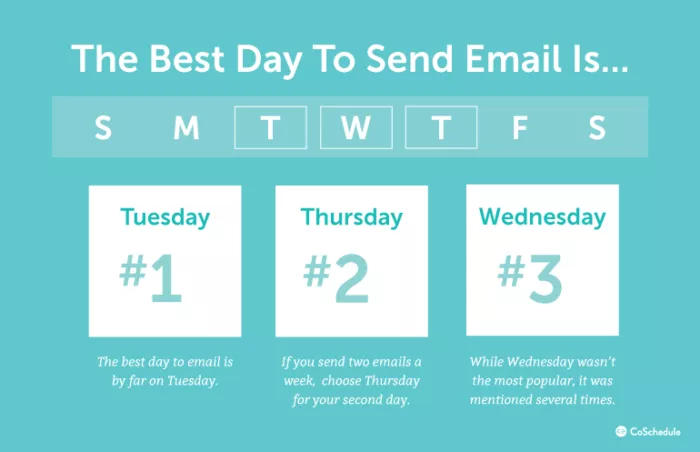

This is when people are most likely to check their inbox and engage with your content. Additionally, you should avoid sending emails on weekends or holidays, as this is when people are usually less likely to check their inbox.
Keep in mind that this will vary depending on the audience and segments you’re targeting. If you’re targeting night shift workers, for example, 3:00 a.m. may be your version of the typical 10:00 a.m..
Advanced Tips
8. Regularly Update Your Content
This may sound obvious, so why is it an advanced tip?
Well, while many marketers do an excellent job of updating their clients’ websites, social media, ads, and new emails like newsletters or sales announcements, regular marketing emails, like long-standing campaigns, rarely, if ever, get updated.
And why would they? If it works, it works, right? Well, not exactly.
Part of spam filters’ sensitivity to repetitive and unengaging content is noticing when the same exact email gets sent out to hundreds of contacts over months or even years. This means that even an all-star campaign can get flagged simply because the spam filter detects that it’s a repeat email.
To avoid penalties on your automated campaigns, aim to regularly update the content with new images, copy, headlines, and/or offers. Try to do this at least once a quarter or, for best results, once a month.
9. Maintain a Good IP and Domain Reputation
Your email IP address is how the internet knows that your emails are who they say they are. This information is used by spam filters to determine how much trust to assign to your emails, based on how other people respond to them (e.g., how many open them, how many mark them as spam).
Your domain reputation works similarly, except that it’s based on your email domain (your .company address) rather than the IP address your emails are sent from. Your domain authority, which is linked to your website, also can play a role.
Basically, it’s all connected — for better or worse.
Having a good IP and domain reputation will increase the deliverability of your emails and decreases the chances that they’ll be marked as spam. Conversely, a bad IP or domain reputation can get your IP or domain blacklisted.
Here’s how you can maintain a good overall email reputation and avoid blacklists:
- Send a consistent, relatively low email volume.
- Make sure your email list is clean, up to date, and free from inactive addresses.
- Use email authentication methods such as SPF, DKIM, and DMARC.
- Ask subscribers to whitelist you in their inboxes.
- If linked to your email, improve your website’s SEO.
Need help with any of these tips? From SEO to email automation to copy and design for your emails, Growbo.com can help you delegate unlimited marketing projects in just a few clicks for a flat monthly fee. Get started today or book a call to learn more.
Unexpected Tips
10. Stop Stressing About Double Opt-In
Many email marketing services offer a double opt-in process in which you ask subscribers to confirm their sign-up by clicking a link sent via email.
Double opt-in has many fans and many detractors. Enthusiasts say double opt-in adds more positive friction and allows for higher-quality leads, which can have an indirect effect on helping your emails avoid being marked as spam. They also say it prevents fake email addresses from signing up.
On the flip side, double opt-in naysayers claim it adds negative friction and makes your email list smaller than it needs to be, leaving out potential leads.
In my opinion, it doesn’t really matter. Many companies use single opt-in and do just fine, and the same goes for double opt-in. It doesn’t have too much effect on whether your emails get marked as spam, and you’re better off focusing on more important factors like the quality of your content and segmentation.
11. Use the Right Text-to-Image Ratio
Marketers tend to use a lot of visual elements because the human brain is wired to favor visuals.
However, that doesn’t mean spam filters feel the same. In fact, if your email has too many visual elements, or God forbid, an entirely visual format, it may get chucked straight into the spam filter, regardless of its content or your overall email reputation.
This is because spam filters may not be able to recognize the written content within visuals, so, as a safeguard, they default to assuming the email is spam.
To avoid this fate, Mailchimp recommends the optimal ratio as 80% text to 20% visual.
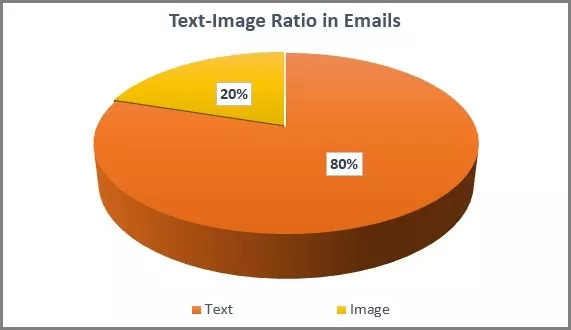
Conclusion
Download the “Email Marketing for Agencies: How To Avoid Spam Filters” so you won’t forget to take action on it later. Click here to download it now.
Avoiding the spam filter is an ongoing process that requires constant monitoring and adjustments to your email campaigns. However, by following the tips outlined in this article, you can improve your email deliverability and ensure that your emails are reaching the inbox. Just remember to:
- Have engaging content that is targeted and doesn’t use spam trigger words.
- Be conservative and consistent — send fewer emails at strategic times.
- Track your metrics and performance to see areas you can improve.
Have you ever gotten caught in the spam filter? What do you think the biggest factor in avoiding it is?
Let me know in the comments below.
Keep Growin’, stay focused.














