5 Advanced Google Ads Techniques (to Generate More Leads)

Have you worked with Google Ads to generate leads but had your campaign fall short?
Does it feel like you spend a lot on ads and don’t get a big ROI?
Do you feel like maybe Google Ads are just not the way to go anymore?
We get it. We’ve been there and so have many of our customers.
Many marketers today have written off Google Ads as a way to bring in leads. If this is you, then you could be making a big mistake. You can still use Google Ads to generate more leads, but you need to know what you’re doing to get the best results.
If you used Google Ads in the past, you’re going to need to update your techniques to get results today. Just like Google is ever-changing, so are their policies.
These days, it’s a lot harder to get a landing page approved. That just means you have to put in more effort.
For example, you’re not going to get by with a thin content landing page, like the type you could use with Facebook. You need quality, meaty pages. If you try too many times with weak or thin landing pages, Google will disapprove your ads and eventually, might even ban your account.
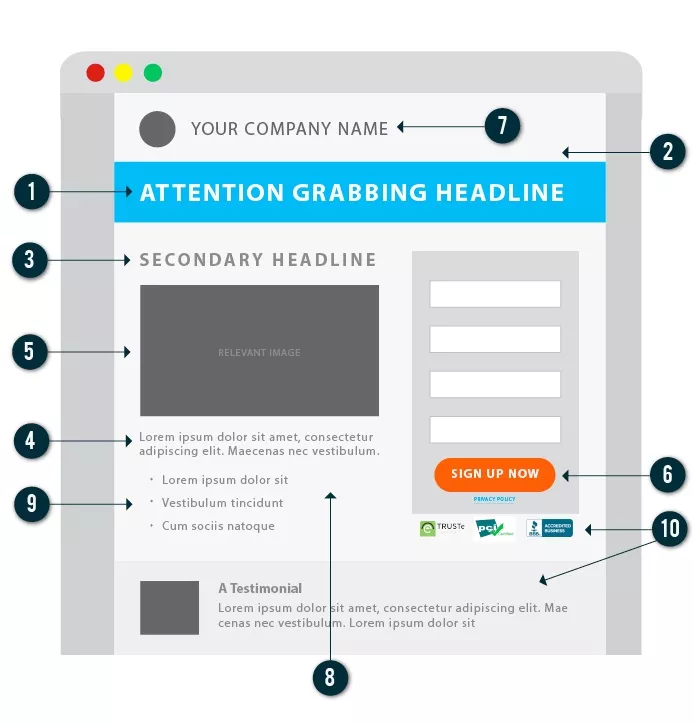
If you’ve dealt with Google before, you may already know that they want you to learn from your mistakes. If you continue to submit with the same mistake again and again, they might ban you entirely.
And it’s worth noting: Google almost never lift bans on accounts.
Always review an updated list of Google’s guidelines and policies before doing anything, so it doesn’t happen to you. The best techniques for getting leads with Google, are of course, those that are legal and in line with Google policies. Avoid any tactics that try to “cheat” the system.
Bottom line: don’t discount what could be a very strong source of leads. Just use it the right way.
Here are some advanced Google Ads techniques that will help you generate more leads:
Create a Google-Friendly Landing Page
When you create the landing page that you are going to drive traffic to with Google Ads, it needs to be a high-quality page. Here are some tips on how to do that.
1. Create a solid landing page experience – This means that the page should be easy for the visitor to use and you have to be sure it doesn’t mislead them. No clickbait titles, for example. Google guidelines say it should be relevant, useful and have original content. It should have transparency and trustworthiness. It should be easy to navigate. Don’t make people hunt around all over the place for the information they need or for what you want them to do. Make it very easy for them to find information about the advertised product.
Always clearly explain what you are offering and why you are offering it. And be sure the page loads as quickly as possible when someone moves from your ad to your landing page.
2. Make it easy for them to contact you – Google also wants your contact information to be easy to find on the landing page. Your email, phone number and other information should be shown on the landing page. You can get a Google number or a Skype number for your business or product, so you are not putting your personal phone number on the page.
3. Page speed is important – Again, page loading speed is very important so be sure to fully optimize with this in mind. Also, avoid any pop ups or exit pop ups.
4. Terms and conditions – Your Terms and Conditions and Privacy Policy are also very important today. Make sure they are highly visible if you want to have your landing page approved.
We work closely with our clients like LegalVision, assisting them to create and test new custom landing pages. We often see increases in conversion rates of over 20% instantly when testing new pages.
For LegalVision and similar clients who offer many services, custom landing pages present a great opportunity for low hanging fruit.
They can be setup quickly and easily, the results can be tested and performance improvements can be delivered immediately—and these performance improvements affect all inbound traffic sources.
Understand the AdWords Policies
It sounds like common sense, but because Google can be strict and confusing with their guidelines, it’s really important that you fully understand all of their policies. We’re going to cover the highlights and basics but do take the time to read them in full yourself before submitting your landing page.
When it comes to their policies, there are four basic areas you need to pay attention to:
1. Prohibited Content – This includes but is not limited to counterfeit goods, dangerous products or services, enabling dishonest behavior, and inappropriate content. See their policies page (linked below) to learn more about what is included in these categories.
2. Prohibited Practices – This includes abusing the ad network, data collection and use,and misrepresentation. Again, read the full policies to be sure you are not violating any guidelines or rules.
3. Restricted Content – Restricted content includes adult content and pornography, alcohol, copyrights (don’t plagiarize or steal content), gambling and games, healthcare and medicines, financial services, political content, trademarks, legal requirements and other restricted businesses.
4. Editorial and Technical – You will be held to high editorial standards, destination requirements, and technical requirements, per Google AdWords policies.
You also need to follow the ad format policies.
You can read through their policies page to be sure you’re not violating any rules and that you are meeting all of the requirements and recommendations.
We work with several leading not for profit organizations (including the Fred Hollows Foundation, Victor Chang & NAPCAN) to help manage their Google Grant accounts. Recently Google has updated their grant guidelines, becoming stricter on the type of keywords and location these clients can target. We work with our Grant clients to ensure that their accounts are up to date with all policies and guidelines ensuring no roadblocks and continued success.
Optimize for Mobile
Most people are searching for things from their phones these days. Mobile devices are in higher demand that desktops and this is especially true for search. If your ad doesn’t display well on mobile, you’re not going to get the results you want.
You also need to set up your ads for optimized mobile PPC targeting. For example, in a mobile ad, you should include a “click to call” CTA button or option since that may be the preferred way to get the lead capture when the user is on mobile. You need to give them the easiest path into your funnel as possible.

Don’t discount mobile in this day and age or you’re just throwing leads in the trash. In addition to just being mobile-friendly, you can look for ways to get creative with how you run a mobile ad campaign.
Be sure your info is short and clearly written and segment your desktop/PC campaigns from your mobile campaigns. It’s great to have both, but you need to view the data separately to understand how each is truly working for you.
Finally, you need a mobile-optimized landing page, too. You don’t want to send your mobile leads to a desktop landing page and lose the lead.
Know and Improve Your Quality Score
Another way to improve your leads with Google AdWords is to check your Quality Score. This score is on a range of 1-10 and covers each keyword in your account. It’s an estimate of the quality of your ads and the landing pages that get triggered by that keyword—basically, it compares your page to the other pages that come up for that same keyword.
A higher Quality Score means that Google thinks your ad and landing page are relevant and useful. This is always the ideal.

Google tells you how to do this on their Quality Score page in the Google Support files. You can check your Quality Score by looking within the Keywords tab. There are a couple ways to check your Quality Score.
Run a keyword diagnosis:
- Click the Campaigns tab at the top.
- Select the Keywords tab.
- Click the white speech bubble next to any keyword's status to see details about that keyword's Quality Score. You'll be able to see ratings for expected clickthrough rate, ad relevance, and landing page experience.
Enable Quality score columns:
- Click the Campaigns tab at the top.
- Select the Keywords tab.
- Click the Columns drop-down menu in the toolbar above the statistics table.
- Select Modify columns.
- Select Quality Score.
- To see the current quality score and its component statuses, choose any of the following to add to your statistics table:
- Qual. Score
- Landing Page Experience..
- Ad Relevance
- Exp. CTR
- To see past quality score and component stats, segment by day and choose any of the following to add to your statistics table:
- Qual. Score (hist.)
- Landing Page Exper. (hist.)
- Ad Relevance (hist.)
- Exp. CTR
- Click Apply
Track your score and make changes to improve it for best results with capturing your leads from ads.
We’ve been working with FastCover (a travel insurance provider) for a number of years now, and within this time we’ve helped them improve their Quality Scores on key campaigns by over 30%.
When you’re operating in an ultra competitive market, even modest increases in Quality Score can result in thousands of dollars in savings. These improvements have saved Fast Cover thousands of dollars in media costs that they have been able to reinvest.
Use Retargeting to Get More Leads
Finally, another smart idea is to use remarketing and retargeting to get more leads into your funnel with your Google Ads. One thing that makes Google Adwords superior to other ad networks is that it does allow remarketing.
What this essentially does is place a small piece of code in your landing page to track when the customer visits the page but leaves without converting. Their browser will then create a cookie from your site’s code that remembers they were there.
A remarketing platform will continue to show ads for your page/business to the visitor on other sites they visit (like Facebook) and it will keep your page/business top of mind for them. Then, if the customer clicks on one of your ads, they will be returned to your site and you have yet another chance to convert the lead into your funnel.
Conclusion
Google ads are still one of the best ways to generate new leads for your business. It’s just a matter of keeping up with policies and sticking to the rules.
Do you have any unique ways of getting more leads with Google Ads?
Want more sales? Download my [thrive_2step id='18964']11-Point Perfect Sales Funnel Checklist[/thrive_2step] or invest in our Sales Funnel Training.
About the author: Mark is the co-founder and head of SEM at One Egg, an Australian boutique digital marketing agency specialised in SEO and PPC.













